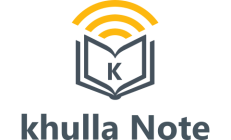Multimedia
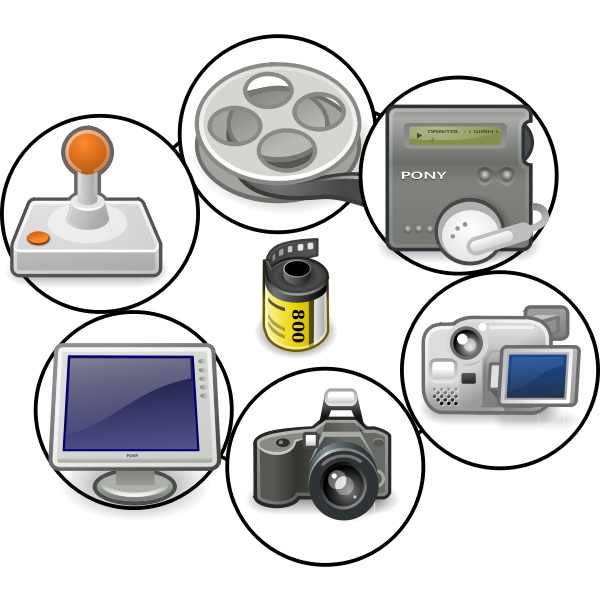
Multimedia
What is multimedia?
Multimedia is a presentation technology where two or more media involves together to perform at a same time. Media can be text, graphics, audio, video, photograph, animation, data etc. In the early days computers are uses for only computing jobs and only the computer games contains the multimedia. After the advancement of various technologies and CPU which does support multimedia features using multimedia in different fields.
Nowadays, multimedia becomes life line of the human, without multimedia daily activity become tedious.
Use of Multimedia:
Multimedia can use in various field to support presentation of the knowledge and activities. Some of the major field where multimedia plays vital role are describe below:
Education:
The teaching methodology by using only hearing the lectures in the class makes difficult to understand the topic. So, if we can able to implement the multimedia presentation of the topic we can easily grape the concept. Nowadays, many e - books are available in the market which consists of multimedia like electronic encyclopedia, electronic dictionary etc. We can find video, audio tutorials for teaching materials.
Entertainment:
Multimedia is heavily used in the entertainment industry, especially to develop special effects in movies and animations (VFX, 3D animation, etc.). Multimedia games are popular for youth and are software programs available either as CD-ROMs or online. Some video games also use multimedia features.
Mass Media:
It is used in the field of mass media i.e. journalism, in various magazines and newspapers that are published periodically. The use of multimedia plays a vital role in a publishing house as there are many works of newspaper designing and other stuff also.
Nowadays it's not only the text that we can see in the newspaper, but we can also see photographs in newspaper, this not only makes newspaper a perfect example but will also explain the worthiness of hypermedia.
Advertisement:
Advertising has changed a lot over the past couple of decades, and this is mainly due to the increased use of the internet in business. Multimedia plays a great and a vital role in the field of advertising. As whatever it is whether print or electronic advertisement, they first are prepared on the computer by using professionals' software's and then it is brought in front of the target audiences. Some of different types of advertising are:
- Print advertising
- Radio (audio) advertising
- Television (video) advertising
- Digital advertising
- Display Ads
- Video
- Social Media
- Mobile advertising
Web Pages:
In the early days only text was implemented in the web pages which were static in nature. After the advancement of multimedia technologies nowadays webpages includes graphics and animations that make the webpages attractive and fascinating.
Science and technology:
Multimedia had a wide application in the field of science and technology. It is capable of transferring audio, sending message and formatted multimedia documents. At the same time it also helps in live interaction through audio messages and it is only possible with the hypermedia. It reduces the time and cost can be arranged at any moment even in emergencies.
At the same time, it is useful for surgeons as they can use images created from imaging scans of human body to practice complicated procedures such as brain removal and reconstructive surgery. The plans can be made in a better way to reduce the costs and complications.
Research:
In the area of mathematical and scientific research, multimedia is primarily used for modeling and simulation. For example, looking at a molecular model by a scientist of a particular substance and manipulate it to arrive at a new substance.
Communication:
Today is the communication era; it plays the vital role in our life for transferring information. For example: chatting in the previous days simply uses the text message but now we can use video and audio while chatting. This is the boom of the multimedia features.
Image Quality:
Image quality can refer to the level of accuracy in which different imaging systems capture, process, store, and compress, transmit and display the signals that form an image. Another definition refers to image quality as the weighted combination of all of the visually significant attributes of an image.
Image quality is depends upon the clarity of the image. More the image looks sharper, clearer and brighter then, the image quality is high. The factor depends on the resolution. The resolution is made up of pixels. The pixel is the composition of three primary colors red, green, and blue. The number of pixel is more compact and dense the quality of image is higher. i.e higher resolution means higher compactness of the pixel leads to higher image quality.
Image File Format (TIFF, JPEG, GIF,PNG):
There are various file formats for representing format of picture. Each of the file formats has its own features and properties for example: TIFF is best for printing, where as JPG or PNG are best for web.Some of the common type of image file format is describe bellow.
- TIFF
Tagged Image File Format this format has file extension as (.tif or .tiff). It store image data without losing any data. It do not perform any compression on images have a high-quality image is obtained but size of image is also large, which is good for printing, professional printing. - JPEG
Joint Photographic Experts Group this format has file extension (.jpg or .jpeg). It is a loss-prone (lossy) format in which data is lost to reduce size of image. Due to compression, some data is lost but that loss is very less. It is a very common format and is good for digital cameras, nonprofessional prints, E-Mail, PowerPoint etc., making it ideal for web use. - GIF
GIF or Graphics Interchange Format has file extension (.gif). These files are used for web graphics.They can be animated and are limited to only 256 colors, can allow for transparency. GIF files are typically small is size and are portable. - PNG
PNG or Portable Network Graphics file has extension (.png). These are a lossless image format. It was designed to replace gif format as gif supported 256 colors unlike PNG which support 16 million colors.
Animation:
Animation is the capturing of sequential, static images drawings or photos of inanimate objects and playing them in rapid succession to mimic real world motion.
It is the process of designing, drawing, making layouts and preparation of photographic sequences which are integrated in the multimedia and gaming products. Animation involves the exploitation and management of still images to generate the illusion of movement. A person who creates animations is called animator. He / she use various computer technologies to capture the still images and then to animate these in desired sequence.
Although the idea of sequential art dates back thousands of years—more, depending on your interpretation of cave paintings—animation as we know it was only made possible by the invention of the film strip. However, the optics behind animation has been known since the early 1800s.
There are several types of animation some of the major types of animation is describe below:
- Traditional Animation:
Also known as 2D animation, traditional animation is one of the oldest forms of animation. This method involves hand drawing the characters or objects on a transparent piece of paper fitted on one frame at a time to create a sequence. To create the illusion of movement, the sequential drawings are screened quickly, one after another in a sequence. This method is not only expensive; it’s also time and labor-intensive. Being professional in traditional animation is a great skill to have if you’d like to build a career in traditional media. - Digital 2D animation:
The introduction of the computer revolutionized the animation industry. Animating in 2D used to be expensive and time-consuming; now it’s fast, easy, and accessible due to computer based software system. Computer animation has been around since the 60s but it was only in the 90s when animators began using computers alongside traditional forms of animation.
These days, a tablet, a computer program, and a PC stylus are used to animate in 2D instead of hand drawing characters or objects frame by frame. From stick figures to entire worlds, artists could animate a complex sequence using a computer program. Some of the most popular 2D animation programs are: Flash, After Effects, Cel Action, TV Paint etc.
The animation software comes with a diverse tool kit of features that help illustrators animate the characters or objects in various ways, such as fine-tuning the elements. No actual photography of individual frames is shot to create the sequence so the method is now faster and more affordable.
Digital 2D animation is one of the most utilized animation methods in advertising, video game development, manga, movie making, and other creative industries.
That’s why mastering a 2D animation program is a critical part of your animation career. - 3D animation:
3D animation is the greatest form of animation. The thing with 2D animation is that it lacks depth. Using 3D animation software, artists could animate objects and/or characters with depth, which add to the life-like qualities of the final sequence.
To create a 3D character, an animator would create a 3D polygon mesh; different vertices are connected to give the character a form. Then, the mesh is rigged to create the digital character’s skeleton, which could be manipulated for certain poses and/or movements. The artist would build the many physical characteristics of a character gradually, including the muscles, skin, hair, etc.
The full sequence is incredibly life-like because the physical attributes of the character could be built and manipulated down to the minute details, including the facial movements, body movements, shadows, etc. Once the sequence has been completed, the character will be posed at certain frames and the 3D software will do the rendering. - Motion Capture
Motion capture is a type of 3D animation method that utilizes special sensors to create life-like characters. The sensors are attached to an actor’s face and body to capture the said actor’s actions, speech, and facial movements.
Once the digital character’s data has been gathered, the animator would use a variety of computer applications to breathe life to the character. Andy Serkis has starred in a string of motion-capture roles, some of his most unforgettable characters are LOTR’s Gollum, Star Wars’ Supreme Leader Snoke, Dawn of the Planet of the Apes’ Caesar, and the king of the monsters himself, King Kong. - Stop Motion Animation
Stop motion is an animation method in which objects are manipulated physically and then shot frame by frame to create the illusion of movement. The characters or objects are often made with clay (called Claymation), paper cut-outs, fabrics, puppets, silhouettes, or plasticine figures. Stop motion animation comes in various forms but the cut-out method was the earliest known form of this technique.
Because scenes are shot frame by frame, stop motion is one of the most labor-intensive forms of animation. It’s possible to animate stop motion models using computer software but the effect isn’t the same as traditionally shot stop motion animation because it is difficult to recreate the models or characters digitally.
During the early days of filmmaking, stop motion animation was used as a form of special effects. Movies like the old Terminator and Star Wars films used stop animation models for some scenes. Despite the painstaking work, however, some artists prefer to shoot full-length features this way. Films like Chicken Run, Coraline, ParaNorman, and Kubo and the Two Strings, are just some of the films that were shot entirely in stop motion.
Audio:
Audio is a term used to describe any sound or noise that is within a range the human ear is capable of hearing. Sound is measure in hertz or Hz unit, the audio signal on a computer is generated using a sound card and is heard through speakers or headphones.
Any digital information that contains speech or music that can be stored on and played through a computer is referred to as an audio file or sound file. One of the most common types of audio file formats used today is the MP3.
There are many audio file types some of them are.
- M4A
The M4A is an mpeg-4 (movie picture expert group) audio file. It is an audio-compressed file used in the modern setting due to increased quality demand as a result of cloud storage and bigger hard drive space in contemporary computers. Its high quality keeps it relevant, as users who need to hear distinct sounds on audio files will need this over more common file types. M4A file types are compressed audio files used by Apple iTunes.
Music downloads software like Apple iTunes use M4A instead of MP3 because it’s smaller in size and higher in quality. Its limitations come in the form of compatibility, as a lot of software are unable to recognize the M4A, making it ideal for only a select type of user. - FLAC
The FLAC audio file is Free Lossless Audio Codec. It is an audio file compressed into a smaller size of the original file. It’s a sophisticated file type that is lesser-used among audio formats. This is because, even though it has its advantages, it often needs special downloads to function. When you consider that audio files are shared often, this can make for quite an inconvenience to each new user who receives one.
What makes the FLAC so important is the lossless compression can save size and promote sharing of an audio file while being able to return to the original quality standard. The near-exact amount of storage space required of the original audio file is sixty percent – this saves a lot of hard drive space and time spent uploading or downloading. - MP3
The MP3 audio file is an MPEG audio layer 3 file formats. The key feature of MP3 files is the compression that saves valuable space while maintaining near-flawless quality of the original source of sound. This compression makes the MP3 very popular for all mobile audio-playing devices, particularly the Apple iPod.
MP3 stays relevant among newer audio file types due to its high quality and small size.
MP3 continues to be relevant in today’s digital landscape because it’s compatible with nearly every device capable of reading audio files. The MP3 is probably best used for extensive audio file sharing due to its manageable size. It also works well for websites that host audio files. Finally, the MP3 remains popular because of its overall sound quality. Though not the highest quality, it has enough other benefits to compensate. - MP4
An MP4 audio file is often mistaken as an improved version of the MP3 file. However, this couldn’t be further from the truth. The two are completely different and the similarities come from their namesake rather than their functionality. Also note that, the MP4 is sometimes referred to as a video file instead of an audio file. This isn’t an error, as in fact it’s both an audio and video file.
There are plenty of differences between the MP4 and MP3.
An MP4 audio file type is a comprehensive media extension, capable of holding audio, video and other media. The MP4 contains data in the file, rather than code. This is important to note as MP4 files require different codecs to implement the code artificially and allow it to be read. - WAV
A WAV audio file is a Waveform Audio File that stores waveform data. The waveform data stored presents an image that demonstrates strength of volume and sound in specific parts of the WAV file. It is entirely possible to transform a WAV file using compression, though it’s not standard. Also, the WAV is typically used on Windows systems.
The WAV offers an uncompressed format.
The easiest way to envision this concept is by thinking of ocean waves. The water is loudest, fullest and strongest when the wave is high. The same holds true for the waveform in the WAV. The visuals are high and large when the sound increases in the file. WAV files are usually uncompressed audio files, though it’s not a requirement of the format.