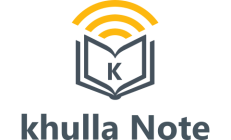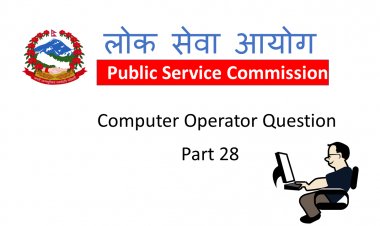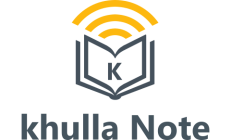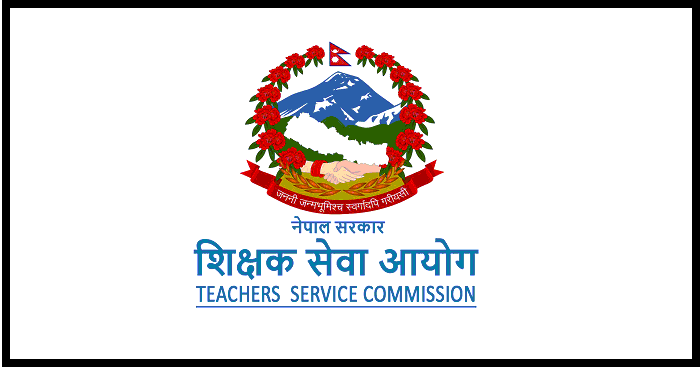Contemporary/ Modern Technology
A complete notes on contemporary /modern technology for BCA,BIT and BIM students. Topic: multimedia, application of multimedia, e-commerce, e-learning, e-governance, e-banking, hypermedia, GIS, Virtual reality, Augmented reality, Artificial Intelligence, Robotics, Bitcoins,
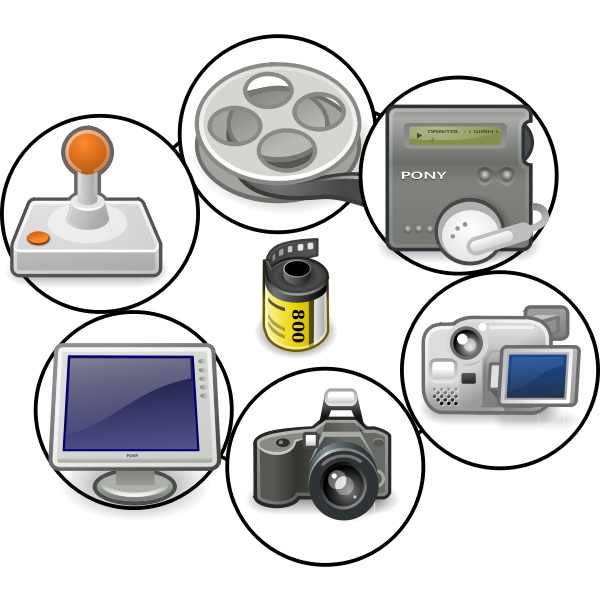
Contemporary/Modern Technology
Multimedia:
Multimedia is more than one concurrent presentation medium (for example, on CD-ROM or a Web site). Although still images are a different medium than text, multimedia is typically used to mean the combination of text, sound, and/or motion video. Some people might say that the addition of animated images (for example, animated GIF on the Web) produces multimedia, but it has typically meant one of the following:
- Text and sound
- Text, sound, and still or animated graphic images
- Text, sound, and video images
- Video and sound
- In live situations, the use of a speaker or actors and "props" together with sound, images, and motion video
Multimedia can arguably be distinguished from traditional motion pictures or movies both by the scale of the production (multimedia is usually smaller and less expensive) and by the possibility of audience interactivity or involvement (in which case, it is usually called interactive multimedia). Interactive elements can include, voice command, mouse manipulation, text entry, touch screen, video capture of the user, or live participation (in live presentations).
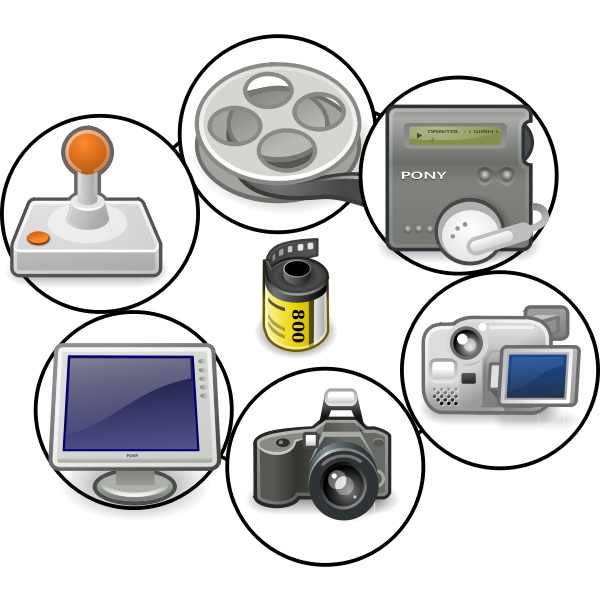
Multimedia became an important concept as the Web moved away from a largely textual layout to a graphical one. Many sites were competing to become true multimedia sites with a mixture of text, sound, images and videos.
Technically, a video (several images run in succession) with sound qualifies as multimedia by itself. Moreover, now that the Web is capable of giving a true multimedia experience, the focus is on rich media that is, multimedia with interactive elements. Multimedia is usually a more enjoyable and informative experience than text.
Since any Web site can be viewed as a multimedia presentation, however, any tool that helps develop a site in multimedia form can be classed as multimedia software and the cost can be less than for standard video productions.
Multimedia file:
A multimedia file can be any computer file that plays audio and video, audio only, or video only. Some examples of popular multimedia files include the .mp3 audio file, .mp4, video, and AVI video files.
- MPEG - Moving Pictures Expert Group
- JPEG - Joint Photographic Experts Group (graphics file compression standard)
- mp3 - MPEG Audio Layer 3, is an encoding format for digital audio which uses a form of lossy data compression, which means the original bits cannot be recreated from the compressed bits.
- mp4 - MP4 or MPEG-4 AVC (Advanced Video Coding) is a compressed multimedia container format which simply means it can hold both video and audio files in smaller file size without major loss in quality.
- AVI - Audio Video Interleaved is a multimedia file format that allows storage of both audio and video data with synchronous audio-video playback.
Multimedia software:
A multimedia program, multimedia application, or any multimedia software is software that is capable of playing or recording audio files or playing or recording video files. For example: VLC media player, Picasa, Windows Movie Maker, Adobe Photoshop etc.
Multimedia computer:
For a computer to be a multimedia computer, it must meet the MPC (Multimedia PC) standard, which today all computers with a sound card and video card meet.
Features of Multimedia System:
- Very High Processing Power: Need to deal with large data processing and real time delivery of media. Special hardware required.
- File Format that support multimedia: Data representations/file formats should be easy to handle yet allow for compression/decompression in real-time.
- Efficient and High I/O: Input and output to the file subsystem needs to be efficient and fast. Need to allow for real-time recording as well as playback of data. e.g. Direct to Disk recording systems.
- Special Operating System: To allow access to file system and process data efficiently and quickly, need to support direct transfers to disk, real-time scheduling, fast interrupt processing, I/O streaming etc.
- Storage and Memory: Large storage units (of the order of 50 -100 Gb or more) and large memory (50 -100 Mb or more). Large Caches also required.
- Network Support: Need to support Client-server as well as distributed systems.
Application areas of Multimedia:
Business
Business applications in multimedia are presentation, training, marketing, advertising, product demos, catalogues, networked communication and voicemail. The presentation is very useful in many aspects of work and life. Because these are important in business to sales, training, teaching, lecturing and generally entertaining an audience.
Education
Now many schools are using multimedia in teaching. That can bought teaching and studying to the next level. In this at the schools are encouraging teachers to use multimedia in line with their teaching to create an interest for children. e-learning is now being the best solutions for self-study.
Entertainment
Entertainment is the wide area of multimedia use. Music, Movies, Games are the factor of entertainment used multimedia technology.
Public Places
In the public places have hotels, bus station, shopping malls, museums, libraries and grocery stores. We make the multimedia in public places is for the people provide 24 hours a day also can use the multimedia in them life.
Virtual Reality
Virtual reality is a multimedia extension, and it uses imagery, sounds, and animations of basic multimedia elements. Because it requires from a person acting is navigation feedback, maybe virtual reality is an interactive multimedia in its fullest extension. Simulation environment can be similar to the real world, for example is in the pilot or combat training, simulation or it can be significantly different from the reality as in virtual reality games.
Advantages of Multimedia:
- Increases learning effectiveness
- Gains and holds attention
- More appealing
- Reduces training cost
- Easy to use
- Give information to individuals
- Provides high quality of presentations
- Multi-sensorial
- Integrated and interactive
- Can be used as a wide variety of audience
- Entertaining and educational
Disadvantages of Multimedia:
- Expensive
- Not always ready to configure
- Requires special hardware
- Not always compatible
- Takes time to compile
- Misuse and/or overuse
- Depends on technology
E-Commerce:
E-commerce (electronic commerce) is the buying and selling of goods and services, or the transmitting of funds or data, over an electronic network, primarily the internet. These business transactions occur either as business-to-business (B2B), business-to-consumer (B2C), consumer-to-consumer or consumer-to-business. The terms e-commerce and e-business are often used interchangeably. The term e-tail is also sometimes used in reference to the transactional processes for online shopping.

Ecommerce is an umbrella term that covers everything there is to do with buying or selling online, and can sometimes be otherwise written as “E Commerce,” “e-commerce,” or “eCommerce.” Any variation of the spelling is correct, and it all describes the same act of performing business via the internet.
Since the definition of ecommerce is so open-ended (it literally includes any type of buying or selling of goods or services online) there are so many different types of ecommerce businesses that exist.
When you log into your Amazon and purchase a book, this is a classic example of an e-commerce transaction. Here you interact with the seller (Amazon), exchange data in form of pictures, text, address for delivery etc. and then you make the payment.
As of now, e-commerce is one of the fastest growing industries in the global economy. As per one estimate, it grows nearly 23% every year.
Types of e-commerce
Business-to-business (B2B)
E-commerce refers to the electronic exchange of products, services or information between businesses rather than between businesses and consumers. Examples include online product and supply exchange websites that allow businesses to search for products, services and information and to initiate transactions through e-procurement interfaces.
Business-to-consumer (B2C)
It is the retail part of e-commerce on the internet. It is when businesses sell products, services or information directly to consumers. The term was popular during the dot-com boom of the late 1990s, when online retailers and sellers of goods were a novelty.
Today, there are innumerable virtual stores and malls on the internet selling all types of consumer goods. The most recognized example of these sites is Amazon, which dominates the B2C market.
Consumer-to-consumer (C2C)
It is a type of e-commerce in which consumers trade products, services and information with each other online. These transactions are generally conducted through a third party that provides an online platform on which the transactions are carried out.
Online auctions and classified advertisements are two examples of C2C platforms, with eBay and Craigslist (American classified advertisements website with sections devoted to jobs, housing, for sale, items wanted, services, community service, gigs or freelancer, résumés, and discussion forums) being two of the most popular of these platforms. Because eBay is a business, this form of e-commerce could also be called C2B2C -- consumer-to-business-to-consumer.
Consumer-to-business (C2B)
It is a type of e-commerce in which, consumers make their products and services available online for companies to bid on and purchase. This is the opposite of the traditional commerce model of B2C.
A popular example of a C2B platform is a market that sells royalty-free photographs, images, media and design elements, such as iStock which is online royalty free photography.
Business-to-administration (B2A)
It refers to transactions conducted online between companies and public administration or government bodies. Many branches of government are dependent on e-services or products in one way or another, especially when it comes to legal documents, registers, social security, fiscals and employment. Businesses can supply these electronically. B2A services have grown considerably in recent years as investments have been made in e-government capabilities.
Consumer-to-administration (C2A)
It refers to transactions conducted online between individual consumers and public administration or government bodies. The government rarely buys products or services from citizens, but individuals frequently use electronic means in the following areas:
Education: It includes disseminating information; distance learning/online lectures, etc.
Social security: It includes distributing information, making payments, etc.
Taxes: It includes paying tax, making payments, etc.
Health: It includes making appointments, providing information about illnesses, making health services payments, etc.
Disruption to physical retail
Given the drastic rise in e-commerce in recent years, many analysts, economists and consumers have debated whether the online B2C market will soon make physical B2C outdated. There is little question that online shopping is growing at a significant rate.
Research from BigCommerce has found that people are about evenly split on online versus offline shopping, with 51% of American preferring e-commerce and 49% preferring physical stores.
An example of the impact e-commerce has had on physical retail is the post-Thanksgiving Black Friday and Cyber Monday shopping days in the United States. According to Rakuten Marketing data, in 2017, Cyber Monday, which features sales that are exclusively online, saw 68% higher revenues than Black Friday, which is traditionally the biggest shopping day of the year.
According to data from ShopperTrak, physical store traffic on Black Friday declined by 1% year over year, and the two-day Thanksgiving-Black Friday period saw a 1.6% decline in traffic. Nearly 40% of sales on Black Friday came via a mobile device, up nearly 10% from the previous year, an indication that e-commerce is becoming m-commerce.
Mobile e-commerce (m-commerce)
M-commerce is a type of e-commerce on the rise that features online sales transactions made via mobile devices, such as smartphones and tablets. M-commerce includes mobile shopping, mobile banking and mobile payments. Mobile chatbots also provide e-commerce opportunities to businesses, allowing consumers to complete transactions with companies via voice or text conversations.
Benefits of e-commerce
The benefits of e-commerce include its around-the-clock availability, the speed of access, the wide availability of goods and services for the consumer, easy accessibility and international reach.
- Availability: Aside from outages or scheduled maintenance, e-commerce sites are available 24x7, allowing visitors to browse and shop at any time.
- Speed of access: While shoppers in a physical store can be slowed by crowds, e-commerce sites run quickly, which is determined by compute and bandwidth considerations on both consumer device and e-commerce site. Product pages and shopping cart pages load in a few seconds or less. An e-commerce transaction can comprise a few clicks and take less than five minutes.
- Wide availability: Amazon‟s first slogan was “Earth‟s Biggest Bookstore.” They could make this claim because they were an e-commerce site and not a physical store that had to stock each book on its shelves (rack). E-commerce enables brands to make a wide array of products available, which are then shipped from a warehouse after a purchase is made.
- Easy accessibility: Customers shopping a physical store may have a hard time determining which row a particular product is in. In e-commerce, visitors can browse product category pages and use the site search feature the find the product immediately.
- International reach: Traditional businesses sell to customers who physically visit their stores. With e-commerce, businesses can sell to any customer who can access the web. E-commerce has the potential to extend a business‟ customer base globally.
- Lower cost: Pure play e-commerce businesses avoid the cost associated with physical stores, such as rent, inventory and cashiers, although they may incur shipping and warehouse costs.
- Personalization and product recommendations: E-commerce sites can track visitors‟ browse, search and purchase history. They can leverage this data to present useful and personalized product recommendation. Examples include the sections of Amazon product pages labeled “Frequently bought together” and “Customers who viewed this item also viewed.”
Disadvantages of e-commerce
The perceived downside of e-commerce include sometimes limited customer service, consumers not being able to see or touch a product prior to purchase and the wait time for product shipping.
- Limited customer service: If a customer has a question or issue in a physical store, he or she can see a clerk, cashier or store manager for help. In an e-commerce store, customer service may be limited: the site may only provide support during certain hours of the day, or a call to a customer service phone number may keep the customer on hold.
- Not being able to touch or see: While images on a web page can provide a good sense about a product, it‟s different from experiencing it “directly,” such as playing music on speakers, assessing the picture quality of a television or trying on a shirt or dress. E-commerce can lead consumers to receive products that differ from their expectations, which leads to returns. In some scenarios, the customer bears the burden for the cost of shipping the returned item to the retailer.
- Wait time: If a customer sees an item that he or she likes in a store, the customer pays for it and then goes home with it. With e-commerce, there is a wait time for the product to be shipped to the customer‟s address. Although shipping windows are decreasing as next day delivery is now quite common, it‟s not instantaneous.
- Security: Skilled hackers can create authentic-looking websites that claim to sell well-known products. Instead, the site sends customers forfeit or imitation versions of those products -- or, simply collects customers‟ credit card information. Bonafide e-commerce sites also carry risk, especially when customers store their credit card information with the retailer to make future purchases easier. If the retailer‟s site is hacked, hackers may come into the possession of customers‟ credit card information.
E-commerce applications
E-commerce is conducted using a variety of applications, such as email, online catalogs and shopping carts, the File Transfer Protocol, web services, and mobile devices. This includes business-to-business activities and sales platform, such as using email for unsolicited (not asked) ads, usually viewed as spam, to consumers and other business prospects, as well as sending out e-newsletters to subscribers and SMS texts to mobile devices. More companies now try to entice consumers directly online, using tools such as digital coupons, social media marketing and targeted advertisements.
The rise of e-commerce has forced IT personnel to move beyond infrastructure design and maintenance to consider numerous customer-facing aspects, such as consumer data privacy and security. When developing IT systems and applications to accommodate e-commerce activities, personally identifiable information privacy rules and information protection protocols must be considered.
E-Learning:
E-learning or "electronic learning" is an umbrella term that describes education using electronic devices and digital media. It encompasses everything from traditional classrooms that incorporate basic technology to online universities.

E-learning in a traditional setting may include educational films and powerpoint presentations. These types of media can provide students with content that is more dynamic and engaging than textbooks and a whiteboard. Edutainment, or content that is designed to be educational and entertaining, may be used to keep students' attention while providing knowledge about a particular topic. A documentary film, for example, may be both engaging and informative.
While some classrooms incorporate digital technology, others are designed around it. A Classroom Performance System (CPS), for example, provides a completely digital learning environment. It includes a projector for displaying videos and web content and a digital chalkboard for the instructor. Students can complete quizzes and tests using digital response pads rather than handing in papers. The paperless environment provides an efficient way for students to learn and ensures teachers always have the latest instructional materials.
Online education is another common form of e-learning. Many colleges and universities now allow students to submit assignments and complete tests online. Some educational institutions are 100% online, meaning students never have to
attend class inside a physical classroom. In order to maintain a sense of community, online universities often provide and even require students to participate in online discussions using Moodle or another virtual learning environment.
Online classes are typically administered by an accredited professor who may give live or recorded lectures that students can watch online. The professor also grades students' assignments and is available to answer individual questions. In most cases, credits earned online are equivalent to those earned in a traditional classroom setting.
Advantages Of eLearning
- It provides platform to link the various resources in several varying formats.
- It is a very efficient way of delivering courses online.
- Due to its convenience and flexibility, the resources are available from anywhere and at any time.
- Everyone, who are part time students or are working full time, can take advantage of web-based learning.
- Web-based learning promotes active and independent learning.
- As you have access to the net 24x7, you can train yourself anytime and from anywhere also.
- It is a very convenient and flexible option; above all, you don't have to depend on anyone for anything.
- Not only can you train yourself on a day to day basis, but also on weekends or whenever you have the free time to. There is no hard and fast rule.
- The video instructions that are provided for audio and video learning can be rewound and seen and heard again and again if you do not happen to understand the topic first time around.
Disadvantages Of eLearning
Well, there are not many disadvantages of eLearning. The main one being that you get knowledge only on a theoretical basis and when it comes to putting to use whatever you have learnt, it may be a little different. The face-to-face learning experience is missing, which may matter to someone.
- Most of the online assessments are limited to questions that are only objective in nature.
- There is also the problem of the extent of security of online learning programs.
- The authenticity of a particular student's work is also a problem as online just about anyone can do a project rather than the actual student itself.
- The assessments that are computer marked generally have a tendency of being only knowledge-based and not necessarily practicality-based.
E-Governance:
E-Governance is the implementation of ICT (Information and Communication Technology) in the government department. Likewise, the central E-Governance is to make government services efficient, accessible and convenient. The use of E-governance is to overcome the boundaries of a traditional paper-based system. It is the enhancement of current government. And it also helps to provide better government services to the citizen. Hence, E-governance delivers SMART government.
S- Simple, M-Moral, A-Accessible, RT-Responsive Government
The E-Governance is not only a website on the internet. E-governance is providing governmental services that are accessible through the internet. It refers to any government process or function that is out online in digital form.
Similarly, E-governance is the involvement of digital democracy, online service delivery. Likewise, it is also as online citizen participation. An ordinary citizen gets the government facility through the internet. E-governance is the network that includes government, public, and business organizations.
Types of E-Governance:
- Government-to-Citizen(G2C)
The Government-to-citizen refers to the government services that are accessed by the citizens. And Most of the government services fall under G2C. Likewise, the primary goal of Government-to-citizen is to provide facilities to the citizen. It helps the ordinary people to reduce the time and cost to conduct a transaction. A citizen can have access to the services anytime from anywhere.
For example: license renewals, and paying tax are essential in G2C. Likewise, spending the administrative fee online is also possible due to G2C. The facility of Government-to-Citizen enables the ordinary citizen to overcome time limitation. It also focuses on geographic land barriers.
- Government-to-business (G2B)
The Government to business is the exchange of services between Government and Business organizations. It is efficient for both government and business organizations. G2B provides access to relevant forms needed to comply. The G2B also consists of many services exchanged between business sectors and government.
Similarly, the Government to business provides Timely business information. And A business organization can have easy and convenient online access to government agencies. G2B plays a crucial role in business development. It enhances the efficiency and quality of communication and transparency of government projects.
- Government-to-Government (G2G)
The Government-to-Government refers to the interaction between different government department, organizations, and agencies. This increases the efficiency of government processes. In G2G, government agencies can share the same database using online communication. The government departments can work together. This service can increase international diplomacy and relations.
G2G services can be at the local level or the international level. It can communicate with global government and local government as well. Likewise, it provides safe and secure inter-relationship between domestic or foreign government. G2G constructs a universal database for all member states to enhance service.
- Government-to-Employee (G2E)
The Government-to-Employee is the internal part of G2G sector. Furthermore, G2E aims to bring employees together and improvise knowledge sharing.
Similarly, G2E provides online facilities to the employees. For Example: applying for leave, reviewing salary payment record, and checking the balance of holiday. The G2E sector provides human resource training and development. So, G2E is also the relationship between employees, government institutions, and their management.
Advantages of E-Governance:
Speed: Technology makes communication faster. Internet, smartphones have enables instant transmission of high volumes of data all over the world.
Saving Costs: A lot of Government expenditure goes towards the cost of buying stationery for official purposes. Letters and written records consume a lot of stationery. However, replacing them with smartphones and the internet can saves crores of money in expenses every year.
Transparency: The use of e-governance helps make all functions of the business transparent. All Governmental information can be uploaded onto the internet. The citizens access specifically access whichever information they want, whenever they want it, at the click of a mouse, or the touch of a finger.
However, for this to work the Government has to ensure that all data as to be made public and uploaded to the Government information forums on the internet.
Accountability: Transparency directly links to accountability or responsibility. Once the functions of the government are available, we can hold them accountable for their actions.
Disadvantages of E-Governance
Loss of Interpersonal Communication: The main disadvantage of e-governance is the loss of interpersonal communication. Interpersonal communication is an aspect of communication that many people consider vital.
High Setup Cost and Technical Difficulties: Technology has its disadvantages as well. Specifically, the setup cost is very high and the machines have to be regularly maintained. Often, computers and internet can also break down and make ease in governmental work and services.
Illiteracy: A large number of people in Nepal are illiterate and do not know how to operate computers and smartphones. E-governance is very difficult for them to access and understand.
Cybercrime/Leakage of Personal Information: There is always the risk of private data of citizens stored in government serves being stolen. Cybercrime is a serious issue, a breach of data can make the public lose confidence in the Government‟s ability to govern the people.
Problem of implementing E-Governance:
Bureaucracy: The activities of bureaucratese in some government agencies create problems in the implementation of the project by legal hassles. This affects the attractiveness of a country for future potential investment.
Political Instability: Political instability due to lack of understanding between government and oppositions, delay the implementation of the project. The recurrence of strike in the country affects the fruitful operation of many projects. It makes the investor unhappy and also hampers image of the country.
Central Database Problem: Some of the government do not design central database for citizen‟s access using through internet. Even there is no available information for any citizen. For this reason government offices have face many difficulties to identify any person for any specific task.
Security issues: Password, Personal Identification Numbers (PINs) and Digital Certificates are the key of data and information security. But some time these can‟t protect the information because of strong hackers marching in the internet.
Use of Computer Technology: In the high level of government offices, large number of senior officers don‟t like to use computer because of they have lack of interest on new technology. For this reason most of the most of the computers in the government office shown only for status symbol.
E-Banking:
E-banking also called online banking refers to banking services where depositors can manage more aspects of their accounts over the Internet, rather than visiting a branch or using the telephone. E-banking typically is comprised of a secure connection to banking information through the depositor‟s home computer or another device.

It provides a real-time view of finances and eliminates the need for numerous visits to a bank teller. It can also take the place of balancing a checkbook and other tedious tasks common to paper-based banking. Depositors can monitor each transaction in an accessible user interface to understand how credits, deposits, deductions and payments affect their account's balance.
Banks that offer online banking are sometimes called "brick-to-click." Many of these banks still provide branch services but support online options. This distinguishes them from brick-and-mortar (Physical Infrastructure) banks, which offer no online services. Brick-and-mortar banks are becoming extremely rare in the age of digital transactions, and most banks have begun moving a number of customer interactions to the Web.
There are several methods of e-banking some of them are:
- Online banking
- ATM
- Short message service banking
- Telephone banking
- Mobile banking
Online Banking:
Online banking also called as internet banking, allows the customers to use all the banking services from a computer which has internet access. The customer can perform financial transactions on a secure website operated by the bank. Online banking offers features such as bank statements, loan applications, funds transfer, e-bill payments and account aggregation allows customers to monitor all their accounts in one place.
ATM:
Automated Teller Machines is an unattached electronic machine in the public place, connected to the Bank Database Server. By ATM customer can do various transaction like cash withdraw, balance inquiry, mini statement print without visiting bank. ATM can allow to cash or cheque deposit which is called CDM.
SMS Banking:
SMS banking is a service permitting banks to do selected banking services from the users mobile by the sms messaging. SMS banking services have push and pull messages. Push messages are sent by the banks for alerting customer about new offers, marketing messages, alerts to events happening in customers account such as large amount of withdrawals from ATM or credit card etc.
Pull messages are those that are sent by the customer to bank for having some information or to perform a transaction in their account. Examples include account balance enquiry, requesting for current exchange rates and for new offers that are launched.
Telephone Banking:
Telephone banking is a service provided by the banks which provides customers to perform transactions on phone. All the telephone banking systems uses automated answering system with keypad response or voice recognition capability. To prove their identity customers must provide a numeric or verbal password or answering the questions asked by the call center representative. In telephone banking customer can‟t withdraws and deposits cash but can do all the other transactions.
Mostly there will be a customer care representative to which the customers speak, although this feature is not guaranteed. The customer care representatives are trained to do what are available at the branch like Chequebook orders, address change, debit card replacements.
Mobile Banking:
Mobile banking is the act of making financial transactions on a mobile device (cell phone, tablet, etc.). This activity can be as simple as a bank sending fraud or usage activity to a client‟s cell phone or as complex as a client paying bills or sending money abroad. Advantages to mobile banking include the ability to bank anywhere and at any time.
Features of Internet Banking
The customer using this facility can conduct transactional and non-transactional tasks including:
- The customer can view account statements
- The customer can check the history of the transactions for a given period by the concerned bank
- Bank, statements, various types of forms, applications can be downloaded
- The customer can transfer funds, pay any kind of bill, recharge mobiles, etc.
- The customer can buy and sell on e-commerce platforms
- The customer can invest and conduct trade
- The customer can book transport, travel packages, and medical packages
Hypermedia:
Hypermedia is an method which have the ability to open new Web pages by clicking text links on a Web browser. Hypermedia extends upon this by allowing the user to click images, movies, graphics and other media to jump to their related data source. The term was coined by Fred Nelson in 1965.
Hypermedia allows links to be embedded in multimedia elements like images and videos. You can tell if something is hypermedia by hovering the mouse cursor over the image or video - if the element is hypermedia, the cursor changes, usually into a small hand.
Although the Internet is the best example of the use of hypermedia, there is a lot of software that makes use of both hypermedia and hypertext. A lot of word processing, spreadsheet and presentation software like Microsoft Office allow hypermedia and hypertext to be embedded into the documents created. For example, in Microsoft Word, users can add hyperlinks to any word and even add links to pictures. Microsoft PowerPoint has the same feature for hypermedia.
Components of Hypermedia:
The different components consist of nodes (information units), links, hyperdocuments, diagrams, a search engine and a programming interface. The information itself in hypermedia consists of a number of hyperdocuments, shown in dotted areas in the figure below. The hyperdocuments again are built by a collection of nodes and links. Each hyperdocument comprises an independent, limited topic, and each node is an independent information unit. Links handle a natural switch from one node to another, thus structuring the hyperdocument.
Fig: Components of Hypermedia System
A database diagram is a graphic overview of the hyperdocument. It allows the user to navigate directly between nodes in the hyperdocument, without following the links.
A search engine is a mechanism, which allows a user to search directly for information in the hypermedia database. Search engines may find nodes of a certain type, or names or nodes containing specific information.
Some hypermedia systems have special programming interfaces enabling the creation of special applications for the existing hypermedia system. Furthermore, the programming interface may be used to add new features to the system. It may for example be used to connect the hypermedia database to more advanced search routines, or to link it to other applications allowing these to access the information in the hypermedia database.
Characteristics of Hypermedia:
- It must be possible to both reading and writing the information
- The information must follow natural association from one to another
- The information may be hierarchical structured
- Each information is represented in a separate on-screen window
- It must be possible to share the information among the various users
- It has several people working against the database at the same time
Hypermedia Application:
Hypermedia is used to access information. In hypermedia systems, information is not homogenous, system have a high degree of user interaction, and information is structured. Some application areas for hypermedia are;
- Literature Systems
- Publishing
- Instruction System
- Problem-Solving System
- Idea Tools
Geographical Information System:
A Geographic Information System (GIS) is a computer system that analyzes and displays geographically referenced information. It uses data that is attached to a unique location.
Geographic Information Systems (GIS) store, analyze and visualize data for geographic positions on Earth‟s surface. GIS is a computer-based tool that examines spatial relationships, patterns and trends. By connecting geography with data, GIS better understands data using a geographic context.
For example, a rare plant is observed in three different places, GIS analysis might show that the plants are all on north-facing slopes that are above an elevation (sea level) of 1,000 feet and that get more than ten inches of rain per year. GIS maps can then display all locations in the area that have similar conditions, so researchers know where to look for more of the rare plants.
By knowing the geographic location of farms using a specific fertilizer, GIS analysis of farm locations, stream (area position) locations, elevations, and rainfall will show which streams are likely to carry that fertilizer downstream. These are just a few examples of the many uses of GIS in earth sciences, biology, resource management, and many other fields.
The 4 main ideas of Geographic Information Systems (GIS) are:
- Create geographic data.
- Manage it in a database.
- Analyze and find patterns.
- Visualize it on a map.
Components of GIS:
Hardware:
It comprises the equipment needed to support the many activities needed for geospatial analysis ranging from data collection to data analysis. For desktop GIS, the central piece of equipment is the workstation, which runs the GIS software and
is the attachment point for ancillary (providing necessary support to the primary activities or operation of an organization, system, etc.) equipment. The use of handheld field technology and mobile GIS is also becoming an important data collection tool in GIS. With the advent of web mapping, web servers have also become an important piece of equipment.
Software:
Different types of software are important. Central to this is the GIS application package. Such software is essential for creating, editing and analyzing spatial and attributes data.
Extensions or add-ons are software that extends the capabilities of the GIS software package.
Component GIS software is the opposite of application software. Component GIS seeks to build software applications that meet a specific purpose and thus are limited in their spatial (relating to or occupying space) analysis capabilities.
Utilities are stand-alone programs that perform a specific function. For example, a file format utility that converts from on type of GIS file to another.
There is also web GIS software that helps serve data and interactive maps through Internet browsers.
Data:
Data is the core of any GIS. There are two primary types of data that are used in GIS: vector and raster data. A geodatabase is a database that is in some way referenced to locations on the earth. Geodatabases are grouped into two different types: Vector and Raster.
Vector Data: Vector data is split into three types: Polygon, Line and Point.
Polygon Data: Polygons are used to represent areas such as the boundary of a city (on a large scale map), lake, or forest. Polygon features are two dimensional and therefore can be used to measure the area and perimeter of a geographic feature.
Line (or arc) data: It is used to represent linear features. Common examples would be rivers, trails (walking road), and streets. Line features only have one dimension and therefore can only be used to measure length. Line features have a starting and ending point.
Point data: It is most commonly used to represent nonadjacent features and to represent discrete data points. Points have zero dimensions, therefore you can measure neither length or area with this dataset. Examples would be schools, points of interest
Raster Data:
Raster data is also known as grid data. Raster data is cell-based and this data category also includes aerial (Aerial photography is the taking of photographs from an aircraft or other flying object.) and satellite images. There are two types of raster data: continuous and discrete.
An example of discrete raster data is population density. Continuous data examples are temperature and elevation measurements.
People:
Well-trained GIS professionals knowledgeable in spatial (related) analysis and skilled in using GIS software are essential to the GIS process. There are three factors to the people component: education, career path, and networking. The right education is key; taking the right combination of classes. Selecting the right type of GIS job is important. A person highly skilled in GIS analysis should not seek a job as a GIS developer if they haven‟t taken the necessary programming classes. Finally, continuous networking with other GIS professionals is essential for the exchange of ideas as well as a support community.
GIS Uses and Applications
GIS can be used as tool in both problem solving and decision making processes, as well as for visualization of data in a spatial environment. Geospatial (specific geographical location) data can be analyze to determine
- The location of features and relationships to other features
- Where the most and/or least of some feature exists
- The density of features in a given space
- What is happening inside an area of interest (AOI)
- What is happening nearby some feature or phenomenon
- How a specific area has changed over time (and in what way)
There are many application areas of GIS some of them are:
Environment: By far, the heaviest users are for the environment. For example, conservationists use GIS for climate change, groundwater studies and impact assessments.
Military And Defense: Military are heavy users for GIS. They use it for location intelligence, logistics management and spy satellites.
Agriculture: Farmers use it for precision farming, soil mapping and crop productivity.
Forestry: Foresters manage timber (wood prepared for use in building and furniture), track deforestation and inventory forest stands with GIS.
Business: More on the business side of things, GIS is for site selection, consumer profiling and customer prospecting.
Real Estate: Examples in real estate include market analysis, home valuations and zoning.
Public Safety: GIS shows the spread of disease, disaster response and public health.
Virtual Reality (VR):
Virtual reality is an artificial environment that is created with software and presented to the user in such a way that the user belief and accepts it as a real environment. On a computer, virtual reality is primarily experienced through two of the five senses: sight and sound.
The simplest form of virtual reality is a 3-D image that can be explore interactively at a personal computer, usually by manipulating keys or the mouse so that the content of the image moves in some direction or zooms in or out. More sophisticate efforts involve such approaches as wrap-around display screens, actual rooms augmented with wearable computers, and haptics (use of technology that stimulates the senses of touch and motion) devices that let you feel the display images.
Virtual reality can be divided into:
- The simulation of a real environment for training and education
- The development of an imagined environment for a game or interactive story
The Virtual Reality Modeling Language (VRML) allows the creator to specify images and the rules for their display and interaction using textual language statements.
Application of VR:
Military:
One of the fields where virtual reality has been adopted is in the military. It has been adopted by all the three military services – air force, navy and army. VR is being put to different uses in the military. It is used to train soldiers in a simulated battlefield. This gives soldiers the opportunity to learn without the risk of being killed or injured. They can simulate many kinds of battle field scenarios. All the scenarios include flight simulation, medical administration in the battlefield, virtual boot camps and several other scenarios.
Real estate:
VR is used to view the plan of a building. This gives a 3 dimensional image. What architects and developers do is to upload all the virtual versions of the proposed buildings on their virtual reality database and their prospective clients can view the structures from there. It is just like viewing structures that are yet to be built. This is why there are two main categories of architects now – the ones that have adopted virtual reality and the ones that being run out of business.
Estate agents can also upload the virtual or real images of real homes to be sold. So, instead of taking prospective clients to different locations, they can just view them through the virtual reality head mounted display units from the comfort of their homes or offices. It saves you and them time, effort and even cash for fuel that would have been dissipated into taking them there.
Cinemas:
A lot of cinemas have adopted VR technology now. They distribute head mounted display units to all viewers for each movie. When the effect of this unit is combined with powerful speakers that have been scattered all over the hall or theatre, it gives serious immersion. You will be engaged and fully immersed in the movie. In fact, you will feel like you are a part of the movie.
This is why movies are six times as interesting when viewed through VR head mounted display units. And horror movies are twenty times more real and scarier when watched on virtual reality platform.
Medical field:
Surgeons now make use of virtual reality to figure out all the positions of unwanted tumors in the body of their patients. This will enable them determine the best incision positions to be able to remove the tumors without any form of complications. It presents every part of human body as clearly as possible. There are several other medical applications of VR. Virtual reality has been adopted in the treatment of phobia by exposing the patient to relevant simulated phobia. Take acrophobia (fear of heights) for instance. Heights are being simulated for acrophobic patients. The more they are exposed to height the more the fear reduces gradually.
Aviation:
VR is being used to simulate a flying experience to train and test trainee pilots. Every pilot has to pass the simulation tests several times before he can fly a real plane. The simulation feels like flying a plane in the air. This is one of the oldest applications of virtual reality.
Education:
VR has been adopted in education too. It improves teaching and learning. With virtual reality, a large group of students can interact with one another within a 3 dimensional environment. Instead of going on excursion to witness certain industrial processes, it can be simulated on virtual reality platforms. This enhances understanding and also makes learning fun for students.
Business:
Virtual reality has also been adopted in business. It is now being used for virtual tours of a business environment, training of new employees and this also gives new employees a 360 degree view of every product.
Gaming:
Today the video games are explored in large and realism world through an avatar.
In VR games, gamers can look in any direction or walk through the scene.
In conclusion, the applications of virtual reality technology are infinite as more applications are being developed everyday. Besides, the technology is very far from being fully utilized.
Augmented Reality (AR):
Augmented reality is the technology that expands our physical world, adding layers of digital information onto it. Unlike Virtual Reality (VR), AR does not create the whole artificial environments to replace real with a virtual one. AR appears in direct view of an existing environment and adds sounds, videos, and graphics to it.
A view of the physical real-world environment with superimposed computer-generated images, thus changing the perception of reality, is the AR.
The term itself was coined back in 1990, and one of the first commercial uses were in television and military. With the rise of the Internet and smartphones, AR rolled out its second wave and nowadays is mostly related to the interactive concept. 3D models are directly projected onto physical things or fused together in real-time, various augmented reality apps impact our habits, social life, and the entertainment industry.
AR apps typically connect digital animation to a special „marker‟, or with the help of GPS in phones pinpoint the location. Augmentation is happening in real time and within the context of the environment, for example, overlaying scores to a live feed sport events.
Here are some examples of AR:
- Enhanced navigation systems use augmented reality to superimpose a route over the live view of the road.
- During football games, broadcasters use AR to draw lines on the field to illustrate and analyze plays.
- Military fighter pilots see an AR projection of their altitude, speed, and other data on their helmet visor, which means they don‟t need to waste focus by glancing down to see them.
- Neurosurgeons sometimes use an AR projection of a 3-D brain to aid (support) them in surgeries.
- At historical sites like Pompeii in Italy, AR can project views of ancient civilizations over today‟s ruins (physical destruction), bringing the past to life.
- Ground crew at Singapore‟s airport wears AR glasses to see information about cargo containers, speeding up loading times.
Application of AR:
Medical Training
From operating MRI equipment to performing complex surgeries, AR tech holds the potential to boost the depth and effectiveness of medical training in many areas. For example: Students at the Cleveland Clinic at Case Western Reserve University is now learn anatomy utilizing an AR headset allowing them to delve (reach inside and search) into the human body in an interactive 3D format.
Retail
In today's physical retail environment, shoppers are using their smartphones more than ever to compare prices or look up additional information on products they're browsing. World famous motorcycle brand Harley Davidson is one great instance of a brand making the most of this trend, by developing an AR app that shoppers can use in-store. Users can view a motorcycle they might be interesting in buying in the showroom, and customize it using the app to see which colors and features they might like.
Repair & Maintenance
One of the biggest industrial use cases of AR is for repair and maintenance of complex equipment. Whether it's a car motor or an MRI machine, repair and maintenance staff are beginning to use AR headsets and glasses while they perform their jobs to provide them with useful information on the spot, suggest potential fixes, and point out potential trouble areas. This use case will only continue to get stronger as machine-to-machine IoT technology grows and can feed information directly to AR headsets.
Design & Modeling
From interior design to architecture and construction, AR is helping professionals visualize their final products during the creative process. Use of headsets enables architects, engineers, and design professionals step directly into their buildings and spaces to see how their designs might look, and even make virtual on the spot changes. Urban planners can even model how entire city layouts might look using AR headset visualization. Any design or modeling jobs that involve spatial relationships are a perfect use case for AR tech.
Business Logistics
AR presents a variety of opportunities to increase efficiency and cost savings across many areas of business logistics. This includes transportation, warehousing, and route-optimization. Shipping company DHL has already implemented smart AR glasses in some of its warehouses, where lenses display to workers the shortest route within a warehouse to locate and pick a certain item that needs to be shipping. Providing workers with more efficient ways to go about their job is one of the best ROI use cases in today's business environment.
Tourism Industry
Technology has gone a long way towards advancing the tourism industry in recent years, from review sites like TripAdvisor to informative website like Lonely Planet. But AR presents a huge opportunity for travel brands and agents to give potential tourists an even more immersive experience before they travel. Imagine taking a virtual "Walkabout" Australia before on AR glasses before booking a ticket to Sydney, or a leisurely stroll around Paris to see what museums or cafes you might like to visit. AR promises to make selling trips, travel, and vacations a whole lot easier in the future.
Classroom Education
While technology like tablets have become widespread in many schools and classrooms, teachers and educators are now ramping up student's learning experience with AR. The Aurasma app, for example, is already being used in classrooms so that students can view their classes via a smartphone or tablet for a more rich learning environment. Students learning about astronomy might see a full map of the solar system, or those in a music class might be able to see musical notes in real time as they learn to play an instrument.
Field Service
Whether it's something as small as an air conditioner, or as large as a wind turbine, every day field service technicians get dispatched to repair a piece of mission critical equipment that needs to get up and running as soon as possible. Today, these technicians can arrive on-site with AR glasses or headsets and view whatever they're repairing to more quickly diagnose - and fix - the problem. And instead of having to thumb through a repair manual, technicians can go about their business hands-free to get in and out faster than ever.
Entertainment
In the entertainment industry, it's all about building a strong relationship with your branded characters and the audience. Properties like Harry Potter are immensely successful because readers of the books and watchers of the movies feel like they know the characters, and are hungry for additional content. Entertainment brands are now seeing AR as a great marketing opportunity to build deeper bonds between their characters and audience. As a matter of fact, the makers of AR sensation Pokemon Go are soon planning to release a Harry Potter-themed AR game that fans can interact with day in and day out.
Public Safety
In the event of an emergency today, people will immediately reach for their smartphone to find out what's going on, where to go, and whether their loved ones are safe. Moreover, first responders arrive on the scene of a fire or earthquake trying to figure out who needs help, and the best way to get them to safety. AR is showing promise in solving both pieces of the public safety puzzle. First responders wearing AR glasses can be alerted to danger areas, and show in real-time individuals that need assistance while enabling to still be aware of their surroundings. For those in need, geolocation enabled AR can show them directions, and the best route to, safe zones and areas with firefighters or medics.
Artificial Intelligence (AI):
Artificial intelligence (AI) is an area of computer science that emphasizes the creation of intelligent machines that work and reacts like humans. It is the branch of computer science that is concerned with the automation of intelligence behavior.
Artificial intelligence is based on the principle that human intelligence can be defined in a way that a machine can easily mimic it and execute tasks, from the most simple to those that are even more complex. The goals of artificial intelligence include learning, reasoning, and perception.
As technology advances, previous benchmarks that defined artificial intelligence become outdated. For example, machines that calculate basic functions or recognize text through optimal character recognition are no longer considered to embody artificial intelligence, since this function is now taken for granted as an inherent computer function.
Machine learning is also a core part of AI. Learning without any kind of supervision requires an ability to identify patterns in streams of inputs, whereas learning with adequate supervision involves classification and numerical regressions.
Robotics is also a major field related to AI. Robots require intelligence to handle tasks such as object manipulation and navigation, along with sub-problems of localization, motion planning and mapping.
Artificial intelligence is a branch of computer science that aims to create intelligent machines. It has become an essential part of the technology industry. It has the ability to acquire, retrieve, and use knowledge in a meaningful way. Intelligence has following components or abilities.
- Learning: It is the process of acquiring knowledge, skills experience or value by study, experience or training.
- Reasoning: It refers to the ability of drawing conclusions that are appropriate to the situation in hand.
- Understanding: It refers to the identification of the significance for certain information.
- Creativity: It is the ability to generate new ideas.
- Intuition: It is the inner knowledge like knowledge from sense organs.
Application of AI:
- Gaming: AI plays crucial role in strategic games such as chess, car race, PUBG etc., where machine can think of large number of possible positions based on heuristic (learn something themself) knowledge.
- Natural Language Processing: It is possible to interact with the computer that understands natural language spoken by humans.
- Expert Systems: There are some applications, which integrate machine, software, and special information to impart reasoning and advising. They provide explanation and advice to the users.
- Vision Systems: These systems understand, interpret, and comprehend visual input on the computer. For example,
-
- A spying airplane takes photographs, which are used to figure out information or map of the areas.
-
- Doctors use clinical expert system to diagnose the patient.
-
- Police use computer software that can recognize the face of criminal with the stored portrait made by forensic artist.
- Speech Recognition: Some intelligent systems are capable of hearing and comprehending the language in terms of sentences and their meanings while a human talks to it. It can handle different accents, slang words, noise in the background, change in human‟s noise due to cold, etc.
- Handwriting Recognition: The handwriting recognition software reads the text written on paper by a pen or on screen by a stylus. It can recognize the shapes of the letters and convert it into editable text.
- Intelligent Robots: Robots are able to perform the tasks given by a human. They have sensors to detect physical data from the real world such as light, heat, temperature, movement, sound, bump, and pressure. They have efficient processors, multiple sensors and huge memory, to exhibit intelligence. In addition, they are capable of learning from their mistakes and they can adapt to the new environment.
Ambient Intelligence (AmI):
Ambient intelligence (AmI) is the element of a pervasive (Integrating Microprocessor in objects.) computing environment that enables it to interact with and respond appropriately to the humans in that environment. That capacity is enabled by unobtrusive (not noticeable) embedded devices in the environment and natural user interfaces (NUI), providing some services autonomously in response to perceived needs and accepting user input through voice, gesture and other non-interruptive methods.
AmI communication elements are always on and receptive to human input and other variables. In addition to home and business settings, ambient intelligence can also be used in a completely automated environment to assess conditions, interact with other devices, perform management functions and transmit data externally.
Ambient Intelligence builds on three recent key technologies: Ubiquitous Computing, Ubiquitous Communication, and Intelligent User Interface.
Ubiquitous Computing: It means integrating a microprocessors into everyday objects like furniture, clothing, toys etc.
Ubiquitous Communication: It enables these objects to communicate with each other and the user by using ad-hoc and wireless networking.
Intelligence User Interface: It enables the inhabitants of the AmI environment to control and interact with the environment in a natural (voice, gesture) way.
Characteristics of an AmI technology:
Embeddedness: Many networked devices are integrated into the environment.
Transparency: Transparency, in the context of transparent computing, essentially means "invisibility." People interact with embedded systems naturally.
Context awareness: This component is the ability of a system or system component to gather information about its environment at any given time and adapt behaviors accordingly.
Machine learning: This capacity makes it possible for devices in the environment to learn from experience, extrapolate from current data and expand on their knowledge and capabilities autonomously.
Personalized: They can be tailored (fitted) to your needs. AmI, the Internet of Things, artificial intelligence (AI), robotics, nanotechnology and other developing trends are transforming the world to such an extent that the current scenario is sometimes called the fourth industrial revolution.
Robotics:
The field of computer science and engineering concerned with creating robots, devices that can move and react to sensory input. Robotics is one branch of artificial intelligence.
Science-fiction author Isaac Asimov is often given credit for being the first person to use the term robotics in a short story composed in the 1940s. In the story, Asimov suggested three principles to guide the behavior of robots and smart machines. Asimov's Three Laws of Robotics, as they are called, have survived to the present:
Law 1: Robots must never harm human beings.
Law 2: Robots must follow instructions from humans without violating rule 1.
Law 3: Robots must protect themselves without violating the other rules.
The field of robotics generally involves looking at how any physical constructed technology system can perform a task or play a role in any interface or new technology.
The robotics advanced with several new general technological achievements. One is the rise of big data, which offers more opportunity to build programming capability into robotic systems. Another is the use of new kinds of sensors and connected devices to monitor environmental aspects like temperature, air pressure, light, motion and more. All of this serves robotics and the generation of more complex and sophisticated robots for many uses, including manufacturing, health and safety, and human assistance.
The field of robotics also intersects with issues around artificial intelligence. Since robots are physically discrete units, they are perceived to have their own intelligence, though that limited by their programming and capabilities. This idea has generated new debates over traditional science fiction theories, such as Asimov's three laws of robotics, which address the interaction of humans with robots in some mechanized future.
In the Robotics field different branch of science and engineering are involved such as:
Mechanical Engineering: It deals with the machinery and structure of robotics.
Electrical Engineering: It deals with the controlling and intelligence or sensor of robotics.
Computer Engineering: It deals with the programming of movement development and observation of robotics.
Components of Robot:
Power Supply:
The working power to the robot is provided by batteries, hydraulic (machines use liquid fluid power to perform work), solar power, or pneumatic (operated by air or gas under pressure) power sources.
Controller:
Controller is a part of robot that coordinates all motion of the mechanical system. It also receives an input from immediate environment through various sensors. The heart of robot's controller is a microprocessor linked with the input/output and monitoring device. The command issued by the controller activates the motion control mechanism, consisting of various controller, actuators and amplifier.
Actuators:
Actuators are the energy conversion device used inside a robot. The major function of actuators is to convert energy into movement.
Electric motors (DC/AC):
Motors are electromechanical component used for converting electrical energy into its equivalent mechanical energy. In Robots motors are used for providing rotational movement.
Sensors:
Sensors provide real time information on the task environment. Robots are equipped with tactile sensor it imitates the mechanical properties of touch receptors of human fingerprints and a vision sensor is used for computing the depth in the environment.
End Effectors:
In order to interact with the environment and carry out assigned tasks, robots are equipped with tools called end effectors, it can be thought as hand of human. These vary according to the tasks the robot has been designed to carry out. For example, robotic factory workers have interchangeable tools such as paint sprayers or welding torches. Mobile robots such as the probes sent to other planets or bomb disposal robots often have universal grippers that mimic the function of the human hand.
Arm:
The arm is the part of the robot that position the end-effector and sensor to do their pre-programmed business. May are built to resemble human arms, and have shoulders, elbow, fingers etc.
Classification of Robots in the basis of Application:
There are many types of robots. In the basis of application following are the classification of robots:
Industrial Robots: These robots bring into play in an industrialized manufacturing atmosphere. Typically, these are articulated arms particularly created for applications like- material handling, painting, welding and others. If we evaluate merely by application then this sort of robots can also consist of some automatically guided automobiles and other robots.
Domestic or household Robots: Robots which are used at home. This sort of robots consists of numerous different gears for example- robotic pool cleaners, robotic sweepers, robotic vacuum cleaners, robotic sewer cleaners and other robots that can perform different household tasks.
Medical robots: Robots employed in medicine and medicinal institutes. These kind of robots generally don not operate the surgical activity instead it support to doctors during surgical operations.
Service robots: These could be perform various service activities like data collecting robots, waiter in the restaurant, robots prepared to exhibit technologies, robots employed for research, etc.
Military robots: Robots brought into play in military & armed forces. This sort of robots consist of bomb discarding robots, various shipping robots, exploration drones. Often robots at the start produced for military and armed forces purposes can be employed in law enforcement, rescue and other associated fields.
Entertainment robots: These types of robots are employed for entertainment. This is an extremely wide-ranging category. It can be used in Fun Park, Kinder Gardens, and also used in film industries.
Space robots: This type of robots would consist of the robots employed on Canadarm (Canadarm was a remote-controlled mechanical arm, also known as the Shuttle Remote Manipulator System (SRMS)) that was brought into play in space Shuttles (regular run, come and go), the International Space Station, together with Mars explorers and other robots employed in space exploration & other activities.
Hobby and competition robots: Robots that is created by students. Sumo-bots, Line followers, robots prepared merely for learning, fun and robots prepared for contests.
Bitcoins:
Bitcoin is a digital currency created in January 2009. It follows the ideas set out in a whitepaper (paper on bitcoin technology) by the mysterious and pseudonymous (writing or written under a false name) developer Satoshi Nakamoto, whose true identity has yet to be verified. Bitcoin offers the promise of lower transaction fees than traditional online payment mechanisms and is operated by a decentralized authority, unlike government-issued currencies.

Bitcoin uses peer-to-peer technology to operate with no central authority or banks; managing transactions and the issuing of bitcoins is carried out collectively by the network. Bitcoin is open-source; its design is public, nobody owns or controls Bitcoin and everyone can take part. Through many of its unique properties, Bitcoin allows exciting uses that could not be covered by any previous payment system.
There are no physical bitcoins, only balances kept on a public ledger in the cloud along with all Bitcoin transactions which is verified by a massive amount of computing power. Bitcoins are not issued or backed by any banks or governments, nor are individual bitcoins valuable as a commodity. Despite it not being legal tender, Bitcoin charts high on popularity, and has triggered the launch of hundreds of other virtual currencies collectively referred to as Altcoins. Now in 2020 1 bitcoin price is 8,747.03 United States Dollar which is nearly 1,030,361.33 Nepalese Rupee.
Bitcoin is one of the first digital currencies to use peer-to-peer technology to facilitate instant payments. The independent individuals and companies who own the governing computing power and participate in the Bitcoin network, also known as "miners" are motivated by rewards (the release of new bitcoin) and transaction fees paid in bitcoin. These miners can be thought of as the decentralized authority enforcing the credibility of the Bitcoin network. New bitcoin is being released to the miners at a fixed, but periodically declining rate, such that the total supply of bitcoins approaches 21 million. Now in 2020 there are currently 18,238,600 bitcoins existence, this number change about every 10 minutes when a new blocks are mined. Right now each block adds 12.5 bitcoins in the cerculations. There are 2,761,400.0 bitcoins left to be mined. In this way, Bitcoin (and any cryptocurrency generated through a similar process) operates differently from fiat currency; in centralized banking systems, currency is released at a rate matching the growth in goods in an attempt to maintain price stability, while a decentralized system like Bitcoin sets the release rate ahead of time and according to an algorithm.
Characteristics of Bitcoin
Decentralized
One of Satoshi Nakamoto‟s main objectives when creating Bitcoin was the network‟s independence from any governing authorities. It is designed so that every person, business, as well as every machine involved in mining and transaction verification, becomes part of a vast network. Moreover, even if some part of the network goes down, the money will keep moving.
Anonymous (Unknown name)
These days banks know virtually everything about their clients: credit history, addresses, phone numbers, spending habits and so on. It is all very different with Bitcoin, as the wallet doesn‟t have to be linked to any personally identifying information. And while some people just simply don‟t want their finances to be governed and tracked by any kind of an authority, others might argue that drug trade, terrorism and other illegal and dangerous activities will thrive in this relative anonymity.
Transparent
The anonymity of Bitcoin is only relative, as every single BTC transaction that ever happened is stored in the Blockchain. In theory, If your wallet address was publicly used, anyone can tell how much money is in it by carefully studying the blockchain ledger. However, tracing a particular Bitcoin address to a person is still nearly impossible.
Those who wish to stay anonymous with their transactions can take measures to stay under the radar. There are certain types of wallets that priorities opaqueness and security, but the simplest measure would be to use multiple addresses and not transfer massive amounts of money to a single wallet.
Fast
The Bitcoin network processes payments almost instantaneously, it normally takes just a few minutes for someone on the other side of the world to receive the money, while normal bank transfers can take several days.
Non-repudiable (non-refundable)
Once you send your Bitcoins to someone, there is no way of getting them back, unless the recipient would want to send them back to you. This ensures the reception of a payment, meaning that whoever you‟re trading with can‟t scam you by claiming that they never got the money.
Drawbacks of bitcoins
These limitations of bitcoins make them less attractive and makes us seek better options. We have to somehow overcome or eliminate these limitations of bitcoins to make them user friendly.
- Bitcoins are a new emerging currency whose work is still in progress.
- Their value is highly volatile (change rapidly) and unstable seeing wild fluctuations.
- It is internet-based, without which it cannot function.
- It is totally virtual currency and money can be lost due to computer breakdown or the absence or failure of a backup.
- Losing your private key can result in losing your bitcoins.
- There is no way that the transactions can be reversed or cancelled once completed.
- There can be misuse of anonymity of bitcoin transactions for criminal activities.
- Bitcoin can be replaced with a better similar product and there is uncertainty regarding its continuation over a long period of time.
- Governments can ban bitcoins and make transactions in bitcoins difficult.