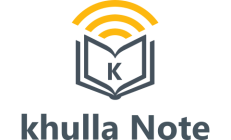Introduction to Computer System
Introduction to Computer System
Introduction to computer:
A computer is a machine or device that performs processes, calculations and operations based on instructions provided by a software or hardware program. It is designed to execute applications and provides a variety of solutions by combining integrated hardware and software components.
A computer is made up of multiple parts and components that facilitate user functionality. A computer has two primary categories:
Hardware
Hardware is a physical structure that contains a computer's processor, memory, communication ports and peripheral devices.
Eg: Keyboard, Mouse, Data Cables, Memory Card etc.
Software
Software is a program that enables computers to perform various tasks which defined in program.
Eg: operating system (OS), software applications.
Characteristics of Computers
- Word Length: The word length of the processor in a computer refers to the maximum number of bits it can take as input. It is the number of bits processed by a computer CPU in a single pass. Word length can be 8,16, 32, 64 bits.
- Speed: A computer works with much higher speed and accuracy compared to humans while performing mathematical calculations. Computers can process millions (1,000,000) of instructions per second. The time taken by computers for their operations is microseconds and nanoseconds.
- Storage: A computer has built-in memory called primary memory where it stores data. Secondary storage are removable devices such as CDs, pen drives, etc., which are also used to store data.
- Accuracy: Computers perform calculations with 100% accuracy. Errors may occur due to data inconsistency or inaccuracy.
- Diligence: A computer can perform millions of tasks or calculations with the same consistency and accuracy. It doesn’t feel tired or lack of concentration.
Types Of Computer
Depending upon the internal structure and subsequent features and applicability, computer system is categorized as follows:
Mainframe Computer
It is high capacity and costly computer. It is largely used by big organizations where many people can use it simultaneously.

Super Computer
This category of computer is the fastest and also very expensive. A typical supercomputer can solve up to ten trillion individual calculations per second.

Workstation Computer
The computer of this category is a high-end and expensive one. It is exclusively made for complex work purpose.
Personal Computer (PC)
It is a low capacity computer developed for single users. This is normally use for personal home. Eg: Laptop, Mac, Desktop, Palmtop, Tablets, Phones, etc.
Use of Computer
Computers are used to control large and small machines which in the past were controlled by humans. They are also in homes, where they are used for things such as listening to music, reading the news, and writing.
Computer is used in following fields:
Education: Getting the right kind of information is a major challenge, as information to make sense. College students spend an average of 5-6 hours a week on the internet. Computers can significantly enhance performance in learning. One revolution in education is the use of distance learning. This offers a variety of internet and video-based online courses.
Health and Medicine:
Computer technology is radically changing the tools of medicine. All medical information can now be digitized. Software is now able to computer the risk of a disease. Mental health researchers are using computers to screen troubled teenagers in need of psychotherapy. A patient paralyzed by a stroke has received an implant that allows communication between his brain and a computer; as a result, he can move a cursor across a screen by brainpower and convey simple messages.
Science:
Scientists have long been users of it. A new adventure among scientists is the idea of a ―collaboratory‖, an internet based collaborative laboratory, in which researchers all over the world can work easily together even at a distance. An example is space physics where space physicists are allowed to band together to measure the earth’s ionosphere (the layer of the Earth's atmosphere that is ionized by solar and cosmic radiation. It lies 75-1000 km (46-621 miles) above the Earth) from instruments on four parts of the world.
Business:
Business firms use computer to enhance productivity and competitiveness. Some areas of business that are undergoing rapid changes are sales and marketing, retailing, banking, stock trading, etc. Sales representatives not only need to be better educated and more knowledgeable about their customer’s businesses, but also must be comfortable with computer technology. The internet has become a popular marketing tool. The world of cybercash has come to banking – not only smart cards but internet banking, electronic deposit, bill paying, online stock etc.
Recreation and Entertainment:
Our entertainment and pleasure-time have also been affected by computerization.
For example:
- In movies, computer generated graphics give freedom to designers so that special effects and even imaginary characters can play a part in making movies, videos, and commercials.
- In sports, computers compile statistics, sell tickets, create training programs and diets for athletes, and suggest game plan strategies based on the competitor’s past performance.
Government:
Various departments of the Government use computer for their planning, control and law enforcement activities. Eg: Traffic, Tourism, Information & Broadcasting, Education and many others.
Sports:
In today's technologically growing society, computers are being used in nearly every sport activity.
Many sportswriters attend several sporting events a week, and they take their computers with them to write during the game or shortly after while their thoughts are fresh in their mind.
Input Output Devices
Input Device
- Keyboard and its use
- Mouse and its use
- Micro Phone
Keyboard and its use:
A computer keyboard is an input device used to enter characters and functions into the computer system by pressing buttons, or keys. It is the primary device used to enter text. A keyboard typically contains keys for individual letters, numbers and special characters, as well as keys for specific functions. A keyboard is connected to a computer system using a cable or a wireless connection.
Use:
- Type documents
- Handle computer control functions
- Play computer games
Mouse and its use:
A computer mouse is an input device that is used with a computer. Moving a mouse along a flat surface can move the cursor to different items on the screen.
Items can be moved or selected by pressing the mouse buttons (called clicking). Today's mice have two buttons, the left button and right button, with a scroll wheel in between the two. Today, many computer mice use wireless technology and have no wire.
Use:
- To move cursor on particular position.
- To select the word or documents.
- To click on target button or file
Micro Phone:
A microphone is a device that translates sound vibrations in the air into electronic signals or scribes (copy, write) them to a recording medium. Microphones enable many types of audio recording devices such as music and speech recording.
Use:
- Telephone
- Hearing Songs
- Speaking on stage
- Voice recording
- Radio or TV Broadcasting
Output Devices:
VDU (visual display unit)
- CRT and its Use
- LCD and its Use
- Plasma and its Use
CRT and its Use:
It Stands for Cathode Ray Tube, CRT is the electron beams in a monitor that move across your screen either interlaced or non-interlaced, hitting phosphor dots on the inside glass tube.
In the CRT Monitor, there are three electron guns: red, green, and blue. Each of these guns streams a steady flow of electrons, left to right, for each line of your monitor. As the electrons hit the phosphors on the CRT, the phosphor will glow certain intensities. As a new line begins, the guns will then begin at the left and continue right. These guns will repeat this process sometimes thousands of times until the screen is completely drawn line by line.
Use:
- Watch TV programs, Movies
- Display Computer files
LCD and its Use:
A liquid crystal display (LCD) monitor is a computer monitor or display that uses LCD technology to show clear images, and is found mostly in laptop computers and flat panel monitors. This technology has replaced the traditional cathode ray tube (CRT) monitors, which were the previous standard and once were considered to have better picture quality than early LCD variants. With the introduction of better LCD technology and its continuous improvement, LCD is now the clear leader over CRT, in terms of color and picture quality, not to mention capabilities for large resolutions. Also, LCD monitors may be made much more cheaply than CRT monitors.
Use:
- Watch TV programs, Movies
- Display Computer files
Plasma and its Use:
A plasma display is a type of flat panel display that uses plasma, an electrically charged ionized gas, to illuminate each pixel in order to produce a display output. It is commonly used in large TV displays of 30 inches and higher. Plasma displays are often brighter than LCD displays and also have a wider color gamut, with black levels almost equaling "dark room" levels.
Plasma displays are also known as gas-plasma displays.
Use:
- Watch TV programs, Movies
- Display Computer files
- Display Board in organization
Printer:
A printer is an external hardware output device that takes the electronic data stored on a computer or other device and generates a hard copy of it. For example, if you created a report on your computer, you could print several copies to hand out at a staff meeting.
There are two types of printers Impact and Non-Impact
- Impact:
An impact printer is a type of printer that works by direct contact of an ink ribbon with paper. A metal or plastic head strikes the ink ribbon, whereby the ribbon is pressed against the paper and the desired character (letter, digit, dot, line) impression is printed on the sheet.- Dot Matrix: Dot matrix is a kind of Impact printer which is the oldest established type of printers still available on the market. Images and text are drawn out in tiny dots when a print head strikes an ink-soaked cloth against the paper in the required pattern or formation.
- Non-Impact:
A non-impact printer is not direct contact ink ribbon with paper. Non-impact printers are now most common, as they are faster and quieter than impact printers.- Ink-Jet Printer: Inkjet printers are a category of printer in which printing is done with the help of inkjet technology. The technology works by spraying ionized ink directed by magnetic plates onto the paper, which is fed through the printer. As inkjet printers are more affordable than other types of printers, they are commonly used as home and business printers.
- Laser Printer: A laser printer is a type of printer that uses a laser and electrical charge model instead of the traditional printing of ink onto paper. Laser printers have increased the neatness and sophistication of print projects, with typical resolutions of 600 dots per inch or higher.
Speaker:
A computer speaker is an output hardware device that connects to a computer to generate sound. The signal used to produce the sound that comes from a computer speaker is created by the computer's sound card. It is used to deliver voice data in loud sound. There are many types of speaker such as PC speaker, Portable speaker, Loudspeaker etc.
CPU (CU, ALU and Registers)
A central processing unit, also called a central processor or main processor, is the electronic circuit within a computer that carries out the instructions of a computer program by performing the basic arithmetic, logic, controlling, and input/output operations specified by the instructions. It is the heart and brain of the computer.
CPU communicates with input/output (I/O) devices, which send and receive data to and from the CPU. The CPU has an internal bus for communication with the internal cache memory, called the backside bus. The main bus for data transfer to and from the CPU, memory, chipset and AGP (Accelerated Graphic Port) socket is called the front-side bus.
- Chipset—A chipset is a group of interdependent motherboard chips or integrated circuits that control the flow of data and instructions between the central processing unit (CPU) or microprocessor and external devices. A chipset controls external buses, memory cache and some peripherals.
- AGP—A point to point channel that is used for high speed video output. This port is used to connect graphic cards to a computer's motherboard.

Fig: Block Diagram of CPU
CPU has following major components:
CU (Control Unit):
It is the unit which controls all the operations of the different units but does not carry out any actual data processing operation. Control unit transfers data or instruction among different units of a computer system. It receives the instructions from the memory, interprets them and sends the operation to various units as instructed.
ALU (Arithmetic and Logic Unit) and Register:
ALU can also be subdivided into 2 sections namely, arithmetic unit and logic unit. It is a complex digital circuit which consists of registers and which performs arithmetic and logical operations.
Arithmetic sections perform arithmetic operations like addition, subtraction, multiplication, division etc. All other Complex operations can also be performed by repetition of these above basic operations.
The logic unit is responsible for performing logical operations such as comparing, selecting, matching and merging of different data or information.
Register:
A processor register (CPU register) is one of a small set of data holding places that are part of the computer processor. A register may hold an instruction, a storage address, or any kind of data (such as a bit sequence or individual characters). Register acts according to instruction specify in the register. For example, an instruction may specify that the contents of two defined registers be added together and then placed in a specified register.
Memory Unit:
The primary job of the memory unit is to store data or instructions and intermediate results. Memory unit supplies data to the other units of a CPU. In Computer Organization, memory can be divided into two major parts primary memory and secondary memory. Speed and power and performance of a memory depend on the size and type of the memory.
When an instruction is processed by the central processing unit, the main memory or the RAM (Random Access Memory) stores the final result before it is sent to the output device. All inputs and outputs are intermediate and are transmitted through the main memory.
Bus and Its Types:
In computer, a bus is defined as a set of physical connections (Cables, Printed circuits, etc.), which can be shared by multiple hardware components in order to communicate with one another. A Computer bus consists of a set of parallel conductors, which may be conventional wires, copper tracks on a PRINTED CIRCUIT BOARD, on the surface of a silicon chip. Each wire carries just one bit, so the number of wires determines the largest data WORD the bus can transmit: a bus with eight wires can carry only 8-bit data words, and hence defines the device as an 8-bit device.
Types of Bus:
Data Bus: The data bus acts as a conduit for data from the keyboard, memory and other devices. It passes information at speeds up to billions of characters per second. The central processor reads the data, performs calculations, and moves new data back to memory, the hard drive and other locations.
Address Bus: The computer must be able to access every character of memory rapidly, so every character has its own address number. The central processor specifies which addresses it wants to read or write and the address bus carries this information to a memory controller circuit, which locates and fetches the information.
Control Bus: The motherboard's control bus manages the activity in the system. The control bus, like the other buses, is simply a set of connections among the parts in the computer.
Expansion Bus: If your computer has expansion slots, there's an expansion bus. Messages and information pass between your computer and the add-in boards you plug in over the expansion bus.
Storage:
Primary Memory:
Primary memory is also known as main memory or may also refer to "Internal memory" and primary storage. All those types of computer memories that are directly accessed by the processor using data bus are called primary memory. That allows a processor to access stores running programs and currently processed data that stored in a memory location. This memory also called the main memory.

Fig : classification of Primary memory.
RAM (Random Access Memory)
The Word ―RAM‖ stands for ―random access memory‖ or may also refer to short-term memory. It’s called ―random‖ because you can read store data randomly at any time and from any physical location. It is a temporal storage memory. RAM is volatile that only retains all the data as long as the computer powered. It is the fastest type of memory. RAM stores the currently processed data from the CPU and sends them to the graphics unit.
There are generally two broad subcategories of RAM:
- Static RAM (SRAM): Static RAM is the form of RAM and made with flip-flops and used for primary storage. It retains data in latch (circuit) as long as the computer powered. SRAM is more expensive and consumes more power than DRAM. It used as Cache Memory in a computer system. As technically, SRAM uses more transistors as compared to DRAM. It is faster compared to DRAM due to the latching arrangement, and they use 6 transistors per data bit as compared to DRAM, which uses one transistor per bit.
- Dynamic RAM (DRAM): It is another form of RAM used as Main Memory, it retains information in Capacitors for a short period (a few milliseconds) even though the computer powered. The Data is Refreshed Periodically to maintain in it. The DRAM is cheaper, but it can store much more information. Moreover, it is also slower and consumes less power than SRAM.
ROM (Read Only Memory)
ROM is the long-term internal memory. ROM is ―Non-Volatile Memory‖ that retains data without the flow of electricity. ROM is an essential chip with permanently written data or programs. It is similar to the RAM that is accessed by the CPU. ROM comes with pre-written by the computer manufacturer to hold the instructions for booting-up the computer.
There is generally three broad type of ROM:
- PROM (Programmable Read Only Memory): PROM stands for programmable ROM. It can be programmed only be done once and read many. Unlike ROM, PROMs retain their contents without the flow of electricity. PROM is also non-volatile memory. The significant difference between a ROM and a PROM is that a ROM comes with pre-written by the computer manufacturer whereas PROM manufactured as blank memory. PROM can be programmed by PROM burner and by blowing internal fuses permanently.
- EPROM (Erasable Programmable Read Only Memory): EPROM is pronounced e-prom. This memory type retains its contents until it exposed to intense ultraviolet light that clears its contents, making it possible to reprogram the memory.
- EEPROM (Electrically Erasable Programmable Read Only Memory): EEPROM can be burned (programmed) and erased by first electrical waves in a millisecond. A single byte of a data or the entire contents of device can be erased. To write or erase this memory type, you need a device called a PROM burner.
Auxiliary Memory:
Auxiliary memory (also referred to as secondary storage) is the non-volatile memory lowest-cost, highest-capacity, and slowest-access storage in a computer system. It is where programs and data kept for long-term storage or when not in immediate use. The most common examples of auxiliary memories are magnetic tapes and magnetic disks.
- Magnetic Tape:
Magnetic tape is a storage medium that allows data archiving, collection, and backup for different kinds of data. The magnetic tape is constructed using a plastic strip coated with a magnetic recording medium.
The bits are recorded as magnetic spots on the tape along several tracks. Usually, seven or nine bits are recorded simultaneously to form a character together with a parity bit.
Magnetic tape units can be halted, started to move forward or in reverse, or can be rewound. However, they cannot be started or stopped fast enough between individual characters. For this reason, information is recorded in blocks referred to as records.
- Hard Disk:
A hard disk drive (HDD) is a non-volatile computer storage device containing magnetic disks or platters rotating at high speeds. It is a secondary storage device used to store data permanently, random access memory (RAM) being the primary memory device. Non-volatile means data is retained when the computer is turned off. Usually hard disks are available with 500GB to 1TB storage capacity. - Pen Drive:
A pen drive, or a USB flash drive, is a portable data-storage device. Pen drives have replaced the floppy drives of old and have become the most popular data-storage devices among consumers. Micro, lightweight and handy, a pen drive can be easily carried from place to place by students, professionals, academicians and independent tech consultants. Currently available pen drives with storage capacities ranging from 8GB and 32GB can be used to store graphics-heavy documents, photos, music files and video clips. - Optical Disk:
An optical disk is any computer disk that uses optical storage techniques and technology to read and write data. It is a computer storage disk that stores data digitally and uses laser beams (transmitted from a laser head mounted on an optical disk drive) to read and write data.
Following are the example of optical disk as:
CD: Stands for "Compact Disc." CDs are circular discs that are 4.75 in (12 cm) in diameter. The CD standard was proposed by Sony and Philips in 1980 and the technology was introduced to the U.S. market in 1983. CDs can hold up to 700 MB of data or 80 minutes of audio. The data on a CD is stored as small notches on the disc and is read by a laser from an optical drive.
DVD: Stands for "Digital Versatile Disc." A DVD is a type of optical media used for storing digital data. It is the same size as a CD, but has a larger storage capacity. Some DVDs are formatted specifically for video playback, while others may contain different types of data, such as software programs and computer files.
Magneto-optical (MO) drives: A magneto-optical disk is a rewritable disk that makes use of both magnetic disk and optical technologies. It is similar to a magnetic diskette except for its larger size. Magneto-optical disks are seldom manufactured and used due to the advent of flash drives and DVD/CD drives, which are less expensive and have better writing time and reliability.
Magneto-optical disks are also known as magneto-optical drives and MO drives.
Software:
Introduction:
Software, in its most general sense, is a set of instructions or programs instructing a computer to do specific tasks. Software is a generic term used to describe computer programs. It is a collection of programs developed to perform specific task.
System Software:
System software serves as a base for application software. System software includes device drivers, operating systems (OSs), compilers, disk formatters, text editors and utilities helping the computer to operate more efficiently. It is also responsible for managing hardware components and providing basic non-task-specific functions. The system software is usually written in C programming language.
- OS (Operating System):
Introduction: An operating system (OS), is software that allows a user to run other applications on a computing device. While it is possible for a software application to interface directly with hardware, the vast majority of applications are written for an OS, which allows them to take advantage of common libraries and not worry about specific hardware details.
Eg: Windows, Linux, Vista, Unix, Android, iOS, Mac OS etc.
Feature: Following are the common feature of the OS- Protected and supervisor mode
- Allows disk access and file systems Device drivers Networking Security
- Program Execution
- Memory management Virtual Memory Multitasking
- Handling I/O operations
- Manipulation of the file system
- Error Detection and handling
- Resource allocation
- Information and Resource Protection
- Utility Software:
Utility software is system software designed to help to analyze, configure, optimize or maintain a computer. It is used to support the computer infrastructure - in contrast to application software, which is aimed at directly performing tasks that benefit ordinary users. Eg: Antivirus, Device Driver, File Manager, Disk Cleaner etc.- Device Driver: A device driver is a particular form of software application that is designed to enable interaction with hardware devices. Without the required device driver, the corresponding hardware device fails to work. Eg: Audio Driver, LAN Driver, Wifi Driver etc.
- Antivirus:A virus can be defined as a malicious program that attaches itself to a host program and makes multiple copies of it, slowing down, corrupting or destroying the system. Software that assists the OS in providing virus free environment to the users is called antivirus. An anti-virus scans the system for any virus and if detected, gets rid of it by deleting or isolating it. It can detect many types of virus like boot virus, Trojan, worm, spyware, etc. Eg: Avast, Quick Hell, Kaspersky, Avira etc.
- Application Software:
Application software is intended to perform certain tasks. Application software can be a single program or a collection of small programs. This type of software is what consumers most typically think of as "software".- Word Processor: A word processor is a type of software application used for composing, editing, formatting and printing documents. Word processors have a variety of uses and applications within the business environment, at home and in educational contexts. Eg: MS Office.
Some of the main functions of word processor are Insert, Copy, Cut and paste, Delete, Find and replace, Print, Word wrap - Spread Sheet: Spreadsheet software is a software application capable of organizing, storing and analyzing data in tabular form. The application can provide digital simulation of paper accounting worksheets. They can also have multiple interacting sheets with data represented in text, numeric or in graphic form. With these capabilities, spreadsheet software has replaced many paper-based systems, especially in the business world. Eg: MS Excel.
- Presentation Tool: Presentation tool is a category of application software that is specifically designed to allow users to create a presentation of ideas by stringing together text, images, and audio/video. The presentation tells a story or supports speech or the presentation of information. Eg: MS Power Point, Edraw, Prezi for animated presentation, Canva for design focused presentation etc.
- Word Processor: A word processor is a type of software application used for composing, editing, formatting and printing documents. Word processors have a variety of uses and applications within the business environment, at home and in educational contexts. Eg: MS Office.