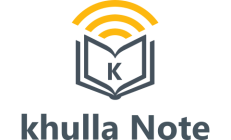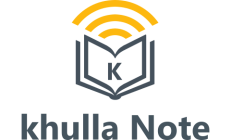Introduction to Operating System-BCA IV Semester
"Explore the fundamental functions of operating systems (OS) as efficient resource managers, from process scheduling and memory management to file system organization and user interface design. Delve into the history of OS evolution, the concept of extended machines, and their pivotal role in modern computing. Discover various types of operating systems, including real-time, mobile, and distributed, while understanding their crucial functions in managing hardware resources and providing user-friendly environments."

Introduction:
Operating systems (OS) are the fundamental software components that manage and control computer hardware and software resources, providing an environment for users and applications to interact with the computer system.
Objectives:
- Resource Manager:
A key objective of an operating system is to act as a resource manager. This involves efficiently allocating and managing the computer's hardware resources to various programs and users, ensuring fair and optimal utilization. These resources include the central processing unit (CPU), memory, input/output devices (such as printers and disk drives), and network connections. The resource manager's goals include:
- Resource Allocation: Ensuring that resources are fairly and efficiently allocated among competing processes or users. The OS must prioritize tasks based on factors like priority levels, time constraints, and user requirements.
- Scheduling: Deciding which process should execute on the CPU at a given time, considering factors like process priority, CPU burst time, and fairness.
- Memory Management: Managing the allocation of main memory to processes, including techniques like virtual memory to allow more processes to run concurrently than the physical memory can accommodate.
- I/O Management: Efficiently managing input/output operations, including buffering, queuing, and scheduling, to prevent resource contention and improve overall system performance.
- Device Management: Controlling access to devices and managing their interactions to prevent conflicts and ensure smooth communication between software and hardware.
- Concurrency Control: Handling multiple processes or threads simultaneously, ensuring that they do not interfere with each other's execution and access to shared resources.
- Security and Protection: Enforcing security measures to prevent unauthorized access to resources and data, and providing mechanisms for access control and data protection.
- Extended Machine:
The concept of the "Extended Machine" is closely related to the idea that an operating system should provide an abstraction layer over the underlying hardware. It means that the operating system should create an illusion for users and applications that the hardware is more capable and user-friendly than it actually is. This abstraction layer helps to simplify programming, enhance portability of software, and shield users from the complexities of the hardware.
The objectives of creating an extended machine include:- Abstraction: Presenting a simplified and consistent interface to applications, hiding the hardware-specific details and complexities. For example, an OS might provide file I/O operations that abstract away the details of interacting with different types of storage devices.
- Portability: Allowing software to run on different hardware configurations without major modifications. By providing a uniform interface, the OS enables software to be easily migrated between different systems.
- Ease of Use: Making the computer system more user-friendly by providing intuitive interfaces and interactions, regardless of the underlying hardware.
- Resource Management: As mentioned earlier, the extended machine also includes the resource management functionality, ensuring that applications have access to the resources they need without needing to directly manage the hardware.
Both the resource manager and the extended machine concept play crucial roles in the design and functionality of modern operating systems, enabling them to efficiently utilize hardware resources and provide a user-friendly computing environment
History:
The history of operating systems (OS) is a fascinating journey that spans several decades. Operating systems have evolved from simple control programs to complex, multi-functional software that powers a wide range of computing devices. Here's a brief overview of the history of operating systems:
- 1940s-1950s: Early Computing and Batch Processing
- In the early days of computing, there were no operating systems as we know them today. Programs were directly loaded and executed on the hardware.
- Batch processing systems emerged, allowing users to submit jobs in batches. These systems managed the execution of jobs one after the other without user intervention.
- 1950s-1960s: Introduction of Mainframes and Timesharing
- Mainframe computers became popular, and operating systems like the IBM OS/360 were developed to manage the resources and provide better control over input/output operations.
- Timesharing systems allowed multiple users to interact with a computer simultaneously, sharing its resources. The Compatible Time-Sharing System (CTSS) is a notable example.
- 1960s-1970s: Multitasking and Multiuser Systems
- Multitasking operating systems emerged, enabling multiple programs to run concurrently by rapidly switching between them. The Multics project is an early example.
- Unix, developed in the late 1960s, became one of the most influential operating systems, introducing concepts like hierarchical file systems and a shell for interacting with the computer.
- 1970s-1980s: Personal Computers and Graphical User Interfaces
- The microprocessor revolution led to the development of personal computers. Operating systems like CP/M and MS-DOS (later evolved into Windows) were created for these machines.
- Xerox PARC's Alto introduced the concept of graphical user interfaces (GUIs). Apple's Macintosh and Microsoft's Windows brought GUIs to a wider audience.
- 1980s-1990s: Networking and Client-Server Systems
- Local Area Networks (LANs) and Wide Area Networks (WANs) became common, leading to the development of networked operating systems like Novell NetWare and Microsoft Windows NT.
- The client-server model gained prominence, with operating systems supporting server capabilities to provide services to networked clients.
- 1990s-2000s: Rise of Mobile Devices and Open Source
- The 1990s saw the emergence of mobile operating systems like Palm OS and Windows CE for PDAs and early smartphones,
- Linux gained popularity as a free and open-source operating system, along with the GNU project's development of user-space tools.
- 2000s-Present: Modern Operating Systems and Virtualization
- Windows XP and macOS introduced improved graphical interfaces and user experiences.
- Virtualization technologies like VMware and Xen allowed multiple operating systems to run concurrently on the same hardware, paving the way for cloud computing.
- 2010s-Present: Mobile Domination and Cloud Computing
- Mobile operating systems like iOS and Android became dominant, powering smartphones and tablets.
- Cloud computing gained traction, with operating systems designed for data centers and virtual machines, such as Linux distributions optimized for server use.
- Future Trends: IoT, AI, and Edge Computing
- Operating systems are adapting to support Internet of Things (IoT) devices, edge computing, and AI-driven workloads, focusing on efficiency and security.
The history of operating systems is marked by continuous innovation and adaptation to new technological challenges. As computing technologies evolve, operating systems will likely continue to evolve to meet the demands of changing hardware and software landscapes.
Generation of Operating System
Over time, operating systems have gone through several generations, each marked by distinct features and advancements. Here's an overview of the generations of operating systems:
- First Generation: Early Control Programs (1940s-1950s)
- The earliest computers did not have operating systems as we understand them today.
- Programs were loaded and executed directly on the hardware.
- Batch processing systems emerged to manage multiple jobs submitted as a batch.
- Second Generation: Simple Batch Systems (1950s-1960s)
- Operating systems started to provide more control over input/output operations and memory management.
- Programs were still submitted in batches, but the OS managed the execution and memory allocation.
- Limited interaction between the user and the system.
- Third Generation: Multitasking and Time-Sharing (1960s-1970s)
- Introduction of multitasking, allowing multiple programs to run simultaneously by rapidly switching between them.
- Time-sharing systems enabled multiple users to interact with the computer concurrently.
- Hierarchical file systems and command-line interfaces were introduced (e.g., Unix).
- Fourth Generation: Personal Computers and GUIs (1980s)
- The rise of personal computers led to the development of operating systems like MS-DOS and early versions of Windows.
- Graphical User Interfaces (GUIs) brought user-friendly interactions and visual elements to computing.
- Improved file management and multimedia capabilities.
- Fifth Generation: Networked and Client-Server Systems (1980s-1990s)
- Operating systems evolved to support networking and client-server architectures.
- Novell NetWare, Windows NT, and other systems focused on networked environments.
- File sharing, network printing, and remote access capabilities.
- Sixth Generation: Mobile and Cloud Computing (2000s-Present)
- Mobile operating systems like iOS and Android became dominant with the rise of smartphones and tablets.
- Cloud computing led to operating systems designed for data centers and virtualization.
- Focus on scalability, resource efficiency, and remote management.
- Seventh Generation and Beyond: IoT, AI, and Edge Computing (Present and Future)
- Operating systems are adapting to support Internet of Things (IoT) devices, edge computing, and AI-driven workloads.
- Emphasis on security, real-time processing, and integration with sensors and actuators.
Each generation of operating systems has built upon the innovations of the previous one, addressing new challenges and technological advancements. Today's operating systems are incredibly complex, capable of managing diverse hardware components, running a wide range of applications, and providing seamless user experiences across various devices and platforms.
Types of OS:
Operating systems can be classified into several types based on various criteria, including their functionalities, design principles, and usage scenarios. Here are some common types of operating systems:
- Single-User, Single-Tasking Operating System:
- These operating systems are designed to support a single user running a single application at a time.
Examples include early versions of MS-DOS and some embedded systems.
- These operating systems are designed to support a single user running a single application at a time.
- Single-User, Multi-Tasking Operating System:
- These operating systems allow a single user to run multiple applications concurrently.
- The operating system manages task switching and resource allocation between applications.
Examples include modern versions of Windows, macOS, and Linux distributions.
- Multi-User Operating System:
- Multi-user operating systems support multiple users accessing the system and its resources simultaneously.
- Each user may have their own user account with personalized settings and access controls.
Examples include UNIX-like systems (Linux, FreeBSD) and server versions of Windows.
- Real-Time Operating System (RTOS):
- RTOS is designed to handle real-time applications that require predictable and timely responses to external events.
- RTOS focuses on minimizing response times and ensuring that critical tasks are executed within specific time constraints.
- Used in industries like aerospace, automotive, medical devices, and industrial automation.
- Distributed Operating System:
- Distributed operating systems manage a network of interconnected computers as a single system.
- They provide transparency to users and applications, hiding the distributed nature of the system.
Examples include Google's Chrome OS and some specialized cluster-based systems.
- Network Operating System (NOS):
- NOS is designed specifically to support network communication and resource sharing among multiple computers.
- These systems often provide file and print sharing services.
Examples include Novell NetWare and Microsoft Windows Server.
- Mobile Operating System:
- Mobile operating systems are designed for smartphones, tablets, and other mobile devices.
- They emphasize touch-based interfaces, energy efficiency, and connectivity.
Examples include iOS, Android, and Windows Mobile.
- Embedded Operating System:
- Embedded operating systems are tailored for use in embedded systems, such as appliances, industrial equipment, and embedded devices.
- They are designed to be compact, efficient, and often specialized for specific tasks.
Examples include Embedded Linux, FreeRTOS, and VxWorks.
These are just a few examples of the types of operating systems that exist. Each type serves different purposes and has its own set of features and characteristics tailored to its intended use cases.
Function of Operating System
Operating systems (OS) perform a wide range of functions to manage computer hardware and provide an efficient and user-friendly environment for users and applications. Here are the key functions of an operating system:
- Process Management:
- Creating, scheduling, and managing processes (programs in execution).
- Allocating CPU time to processes, managing process states (e.g., running, waiting, terminated), and handling process synchronization and communication.
- Memory Management:
- Allocating and managing system memory to processes and applications.
- Implementing techniques like virtual memory to efficiently use physical memory and manage memory access.
- File System Management:
- Providing an organized way to store, retrieve, and manage files and directories.
- Handling file creation, deletion, reading, and writing, along with enforcing file access permissions and maintaining file metadata.
- Device Management:
- Managing input/output devices, including communication with peripherals such as printers, disk drives, and network interfaces.
- Providing device drivers and protocols for interacting with hardware devices.
- User Interface:
- Providing user-friendly interfaces for interacting with the computer system.
- This includes command-line interfaces (CLI) and graphical user interfaces (GUI) that allow users to execute commands and run applications.
- Security and Access Control:
- Ensuring the security of the system by implementing access controls, user authentication, and data encryption.
- Protecting sensitive data and preventing unauthorized access to resources.
- Networking and Communication:
- Enabling communication between computers in a networked environment.
- Managing network connections, protocols, and data transmission.
- Error Handling and Fault Tolerance:
- Detecting and managing errors, faults, and exceptions in both hardware and software.
- Implementing mechanisms to recover from failures and prevent system crashes.
- Backup and Recovery:
- Implementing mechanisms for data backup, restoration, and disaster recovery to prevent data loss.
These functions collectively enable the operating system to abstract the underlying hardware, provide an extended and consistent machine to applications, and manage resources to ensure efficient and reliable operation of computer systems.