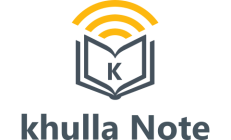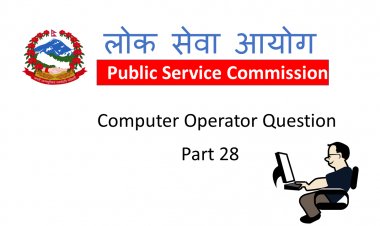Cloud Computing Architecture
Unit 2: Cloud Computing Architecture (6 Hrs)
2.1 Cloud Reference Model
The cloud reference model is a conceptual framework that defines how cloud services are categorized and delivered. It consists of three primary service models: Platform as a Service (PaaS), Software as a Service (SaaS), and Infrastructure as a Service (IaaS). Each model provides different levels of abstraction, management, and control, catering to various business and technical needs.
2.1.1 Platform as a Service (PaaS)
Platform as a Service (PaaS) provides a cloud-based environment for developers to build, test, deploy, and manage applications without having to worry about underlying infrastructure such as servers, networks, or storage. It offers a pre-configured development platform with tools and services that simplify application development.
Key Characteristics of PaaS:
- Pre-configured Development Environment: Provides software development frameworks, libraries, and APIs.
- Managed Infrastructure: Users don’t need to maintain or configure servers, storage, or networking.
- Scalability: PaaS solutions can automatically scale resources based on application demand.
- Integration Capabilities: Supports integration with databases, middleware, and third-party services.
- Multi-Tenant Architecture: Multiple developers can work on the same platform using shared resources.
Advantages of PaaS:
- Faster development and deployment of applications.
- Reduces the complexity of managing underlying infrastructure.
- Cost-effective compared to on-premises solutions.
- Supports team collaboration in software development.
Disadvantages of PaaS:
- Limited control over the infrastructure and environment.
- Platform dependency (vendor lock-in).
- Security risks due to shared resources.
Examples of PaaS Providers:
- Google App Engine – A fully managed platform for building web applications.
- Microsoft Azure App Services – Provides tools for building, testing, and deploying applications.
- Heroku – A cloud platform that supports multiple programming languages.
- AWS Elastic Beanstalk – A service that automatically manages application deployment.
2.1.2 Software as a Service (SaaS)
Software as a Service (SaaS) is a cloud-based delivery model where users can access and use software applications over the internet. These applications are hosted, maintained, and updated by the cloud provider, eliminating the need for users to install and manage software on their local devices.
Key Characteristics of SaaS:
- Web-Based Access: Applications are accessible via a web browser.
- Subscription-Based Model: Users pay based on usage (monthly/yearly).
- Automatic Updates & Maintenance: The provider manages security patches, bug fixes, and updates.
- Multi-User Access: Supports multiple users working on the same platform in real-time.
- High Availability & Reliability: Data is stored in the cloud, ensuring backup and disaster recovery.
Advantages of SaaS:
- No installation required, reducing hardware dependency.
- Cost-effective with flexible subscription plans.
- Can be accessed from anywhere with an internet connection.
- Regular updates ensure the latest features and security patches.
Disadvantages of SaaS:
- Limited customization compared to self-hosted solutions.
- Dependency on internet connectivity.
- Potential security and privacy concerns due to third-party management.
Examples of SaaS Providers:
- Google Workspace (Docs, Sheets, Drive) – Cloud-based office productivity tools.
- Microsoft Office 365 – Online versions of Word, Excel, and PowerPoint.
- Dropbox – Cloud storage and file-sharing service.
- Salesforce – A customer relationship management (CRM) platform.
- Zoom – A cloud-based video conferencing tool.
2.1.3 Infrastructure as a Service (IaaS)
Infrastructure as a Service (IaaS) provides on-demand access to fundamental computing resources such as virtual machines, storage, networking, and operating systems over the cloud. It eliminates the need to purchase and manage physical hardware, allowing businesses to scale resources as needed.
Key Characteristics of IaaS:
- Virtualized Computing Resources: Provides virtual machines, storage, and networking components.
- On-Demand Scalability: Users can increase or decrease resources as needed.
- Pay-as-You-Go Pricing: Charges based on actual usage (hourly/monthly).
- Self-Service Management: Users have control over server configurations, operating systems, and applications.
- Backup and Disaster Recovery: Ensures data availability with built-in redundancy and backup features.
Advantages of IaaS:
- Full control over computing resources and configurations.
- Eliminates the need for physical hardware maintenance.
- High scalability and flexibility for business needs.
- Cost-effective compared to maintaining on-premises infrastructure.
Disadvantages of IaaS:
- Requires IT expertise to manage virtualized resources.
- Can become costly if not properly managed.
- Security risks if configurations are not properly maintained.
Examples of IaaS Providers:
- Amazon Web Services (AWS EC2, S3) – Provides scalable computing and storage resources.
- Microsoft Azure Virtual Machines – Offers customizable virtual servers.
- Google Cloud Compute Engine – Provides high-performance virtual machines.
- IBM Cloud Infrastructure – Enterprise-level cloud computing solutions.
Comparison of PaaS, SaaS, and IaaS
| Feature | SaaS (Software as a Service) | PaaS (Platform as a Service) | IaaS (Infrastructure as a Service) |
|---|---|---|---|
| Users | End-users (general users) | Developers and businesses | IT administrators, system architects |
| Access | Web-based applications | Development and runtime environments | Virtual servers, storage, and networking |
| Maintenance | Managed by provider | Managed by provider (except apps) | User responsible for managing OS, applications |
| Scalability | Automatic scaling | Scalable app deployment | On-demand resource allocation |
| Examples | Google Docs, Dropbox, Zoom | Google App Engine, Heroku | AWS EC2, Google Cloud VM |
Conclusion
The cloud reference model is essential in understanding how cloud computing services are structured. Organizations can choose between SaaS, PaaS, and IaaS depending on their requirements:
- SaaS is best for users who need ready-to-use applications.
- PaaS is ideal for developers looking for a managed environment for app development.
- IaaS is suitable for businesses that require flexible infrastructure and full control over resources.
Cloud computing provides businesses with cost savings, scalability, and efficiency, making it an essential technology in today's digital landscape.
2.2 Cloud Deployment Models
Cloud deployment models define how cloud services are hosted, managed, and accessed. They determine the level of control, security, and scalability available to users. The four main cloud deployment models are Public Cloud, Private Cloud, Community Cloud, and Hybrid Cloud.
2.2.1 Public Cloud
A Public Cloud is a cloud environment where computing resources such as servers, storage, and applications are owned, managed, and operated by a third-party cloud provider. These resources are shared among multiple organizations or individuals over the internet.
Key Characteristics:
✅ Multi-Tenant Environment: Resources are shared among multiple users.
✅ Managed by Cloud Provider: The provider handles infrastructure, maintenance, and updates.
✅ On-Demand Access: Users can scale resources as needed.
✅ Pay-as-You-Go Model: Users pay only for what they use.
Advantages of Public Cloud:
✔ Cost-effective as there’s no need to purchase hardware.
✔ Highly scalable and flexible.
✔ No infrastructure maintenance required by users.
✔ Accessible from anywhere with an internet connection.
Disadvantages of Public Cloud:
❌ Limited control over infrastructure and security settings.
❌ Security and compliance risks due to shared resources.
❌ Performance can be affected by high demand from other tenants.
Examples of Public Cloud Providers:
- Amazon Web Services (AWS)
- Microsoft Azure
- Google Cloud Platform (GCP)
- IBM Cloud
2.2.2 Private Cloud
A Private Cloud is a cloud computing environment that is exclusively used by a single organization. It can be hosted either on-premises (within the organization’s data center) or by a third-party provider but dedicated only to one organization.
Key Characteristics:
✅ Single-Tenant Environment: Not shared with other organizations.
✅ Higher Security & Compliance: More control over security settings.
✅ Customizable Infrastructure: Tailored to meet specific business needs.
✅ Can be On-Premises or Hosted Externally: Managed internally or by a third-party provider.
Advantages of Private Cloud:
✔ Higher security, privacy, and compliance.
✔ Greater control over resources and configurations.
✔ Better performance as resources are not shared.
✔ Customization to meet specific business requirements.
Disadvantages of Private Cloud:
❌ Higher costs due to infrastructure setup and maintenance.
❌ Requires in-house IT expertise to manage.
❌ Limited scalability compared to public cloud.
Examples of Private Cloud Solutions:
- VMware vCloud
- OpenStack
- Microsoft Azure Stack
2.2.3 Community Cloud
A Community Cloud is a cloud infrastructure that is shared among multiple organizations that have common requirements, such as security, compliance, or operational needs. It can be managed internally or by a third-party provider.
Key Characteristics:
✅ Shared Among Similar Organizations: Used by businesses with common goals.
✅ Higher Security than Public Cloud: Provides better control over sensitive data.
✅ Cost is Shared Among Organizations: More affordable than a private cloud.
✅ Compliance-Focused: Designed to meet industry-specific regulations.
Advantages of Community Cloud:
✔ Cost-effective compared to a private cloud.
✔ More secure than a public cloud.
✔ Tailored for organizations with similar needs (e.g., government, healthcare, education).
✔ Encourages collaboration among organizations.
Disadvantages of Community Cloud:
❌ Not as flexible or scalable as a public cloud.
❌ Shared resources can lead to performance issues.
❌ Limited availability of service providers.
Examples of Community Cloud Use Cases:
- Government Agencies: A cloud shared by various departments.
- Healthcare Organizations: Hospitals and clinics sharing infrastructure.
- Educational Institutions: Universities using a common cloud for research.
2.2.4 Hybrid Cloud
A Hybrid Cloud is a combination of public and private clouds, allowing organizations to leverage the benefits of both. It enables businesses to store sensitive data in a private cloud while utilizing the public cloud for scalability and cost savings.
Key Characteristics:
✅ Combination of Public & Private Clouds: Offers flexibility in resource management.
✅ Data & Workload Portability: Enables smooth integration between clouds.
✅ Optimized Cost & Performance: Uses private cloud for critical operations and public cloud for scalability.
✅ Ensures Business Continuity: Helps in disaster recovery by distributing workloads.
Advantages of Hybrid Cloud:
✔ Enhanced Flexibility: Organizations can balance cost, security, and performance.
✔ Better Security: Sensitive data stays in a private cloud, while public cloud handles non-sensitive workloads.
✔ Cost Optimization: Uses public cloud for non-sensitive operations to save costs.
✔ Scalability: Easily expand computing resources using the public cloud.
Disadvantages of Hybrid Cloud:
❌ Complex Management: Requires expertise to manage integration.
❌ Security Challenges: Needs proper encryption and compliance management.
❌ Higher Costs than Public Cloud: Managing private cloud infrastructure can be expensive.
Examples of Hybrid Cloud Implementations:
- AWS Outposts: Extends AWS services to on-premises environments.
- Microsoft Azure Hybrid Cloud: Combines Azure with on-premises infrastructure.
- Google Anthos: Manages applications across hybrid environments.
Comparison of Cloud Deployment Models
| Feature | Public Cloud | Private Cloud | Community Cloud | Hybrid Cloud |
|---|---|---|---|---|
| Ownership | Cloud provider | Single organization | Multiple organizations | Combination of public & private |
| Security | Moderate | High | High | High |
| Scalability | High | Limited | Moderate | High |
| Cost | Low | High | Shared cost | Medium |
| Customization | Limited | High | Moderate | High |
| Examples | AWS, Azure, GCP | OpenStack, VMware | Government, Healthcare Cloud | AWS Outposts, Azure Hybrid |
Conclusion
Cloud deployment models help organizations choose the right cloud environment based on their needs for security, scalability, and cost.
- Public Cloud is ideal for startups, small businesses, and organizations looking for a cost-effective, scalable solution.
- Private Cloud is suited for businesses that require full control over security, compliance, and data privacy.
- Community Cloud serves organizations that share similar security and compliance requirements.
- Hybrid Cloud is the best option for businesses looking for flexibility, combining security with scalability.
Each cloud model has its advantages and challenges, and organizations must carefully evaluate their requirements before selecting the most suitable deployment model.